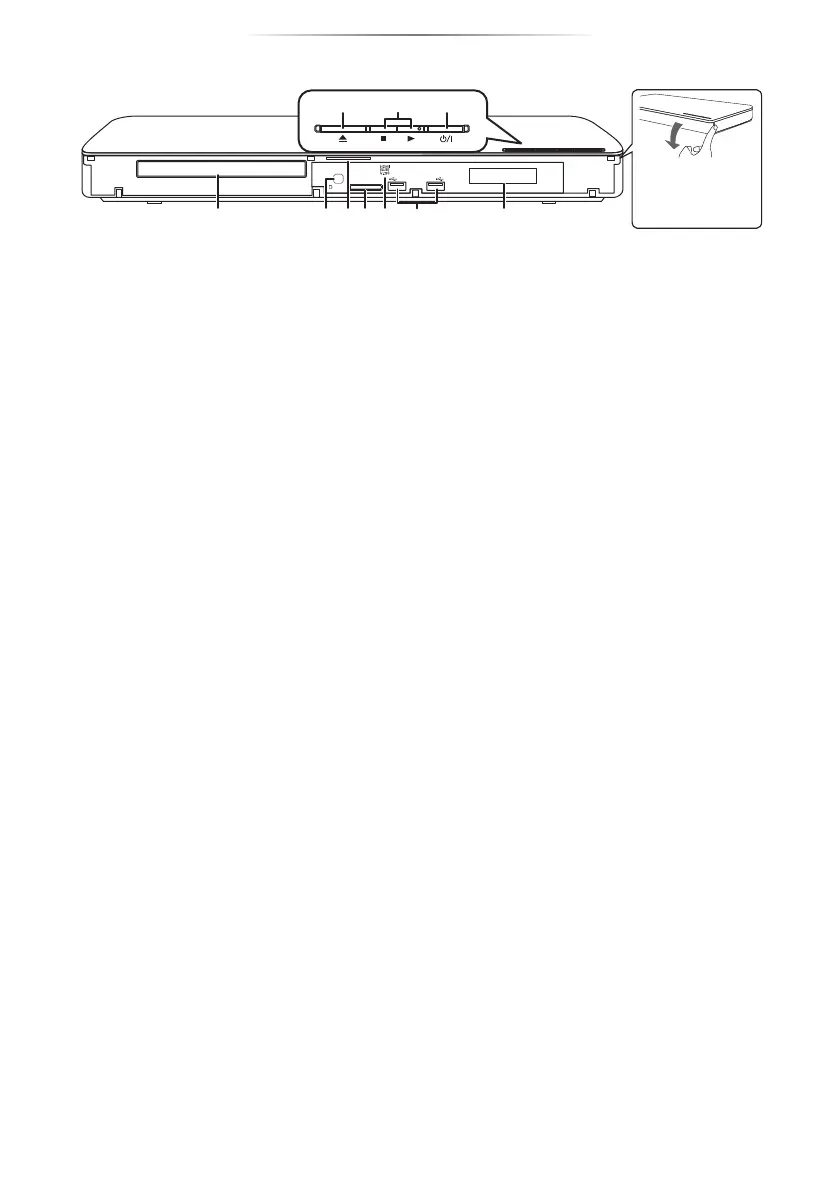Getting started
- 9 -
e.g., [BDT465] [BDT460]
SD CARD
108 9
1 2 43 5
6
7
Pull to flip down
the front panel.
1 Disc tray (> 15)
2 Remote control signal sensor
Distance: Within approx. 7 m
Angle: Approx. 20e up and down, 30e left and
right
3 [BDT465] [BDT460] Blue LED
It is possible to set the LED to turn on/off.
(> 30)
4 [BDT465] [BDT460] SD card slot (> 15)
5 [BDT465] [BDT460] V.OFF LED (Video off LED)
It is possible to set the LED to turn on/off.
(> 30)
6 USB ports (> 15)
7 Display
8 Open or close the disc tray (> 15)
9 Basic playback control switches (> 18)
10 Standby/on switch (Í/I) (> 13)
Press to switch the unit from on to standby
mode or vice versa. In standby mode, the unit
is still consuming a small amount of power.
Rear panel terminals (> 10–12)