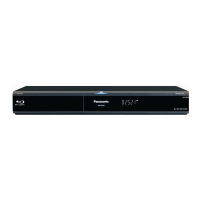Playback
27
TQBA2018
∫ Top Menu
Display Top Menu.
∫ Pop-up Menu
Display Pop-up Menu.
∫ Menu
Display Menu.
∫ Closed Caption (> 32)
You can only set “Manual setting” and “CC Reset”
in the Setup menu.
These settings are also displayed by pressing
[CC].
∫ Reception
The radio wave status during the playback of
DLNA is displayed. (Only when a wireless
connection is used)
These settings are also displayed by pressing
[VIDEO SETTING].
Switch “Set 1”, “Set 2” or “Standard” by using
[2, 1].
≥ You can register desired settings to “Set 1” and
“Set 2”. Settings for BD Video playback and
settings for the playback of other types of media
are registered separately.
(The default settings for “Set 1”/“Set 2” are the
same as the settings for “Standard”.)
≥ You cannot change the “Standard” settings.
∫ Display
Select a setting suitable for your screen.
∫ Picture Type
Select the picture quality mode during play.
∫ Sharpness Adjustment
Adjust the sharpness of images. The greater the
value is, the sharper images will be.
∫ Noise Reduction
Reduce unnecessary noise in videos. The
greater the value is, the less noise will appear.
∫ Luminance/Color Adjustment
Adjust the contrast, brightness, white gamma,
black gamma, color saturation and hue.
∫ Bandwidth Limitation
Adjust the bandwidth limitations.
∫ Dynamic Range Conversion Adjustment
When this unit is connected to a TV that does not
support HDR (High Dynamic Range) input, HDR
video is output converting to a SDR (Standard
Dynamic Range) video signal. If you set a smaller
value, their contrast will be reproduced more
faithfully, but the entire screen will appear darker.
To increase the brightness, set a larger value.
∫ 24p Conversion
Play back videos with film-like motion.
≥ When this unit is connected to a TV compatible
with 4K/24p:
If “Resolution” (> 29) is set to “Auto” or “4K”,
videos will be output in 4K/24p.
≥ When this unit is connected to a TV compatible
with 1080/24p:
If “Resolution” (> 29) is set to “Auto”, “1080i” or
“1080p”, videos will be output in 1080/24p.
≥ Noise may appear on the image when you
switch the setting.
∫ Progressive
Select the method of conversion for progressive
output to suit the type of material being played.
≥ When the content is distorted, change the
settings from “Auto” to “Video”.
∫ Reset to Default Video Settings
Return “Video Settings” of the selected tab
(“Set 1” or “Set 2”) to the factory preset.
Video Settings
Video Settings
Reset to Default Video Settings
Luminance/Color Adjustment
Noise Reduction
Sharpness Adjustment
Display
Bandwidth Limitation
Normal
Normal
Off
Auto
Picture Type
24p Conversion
Progressive
Set 1
in
s
rm
et
During BD-Video playback,
these icons switch to the ones
for BD Video content.
DMP-UB900_P-TQBA2018.book 27 ページ 2016年6月8日 水曜日 午後4時49分

