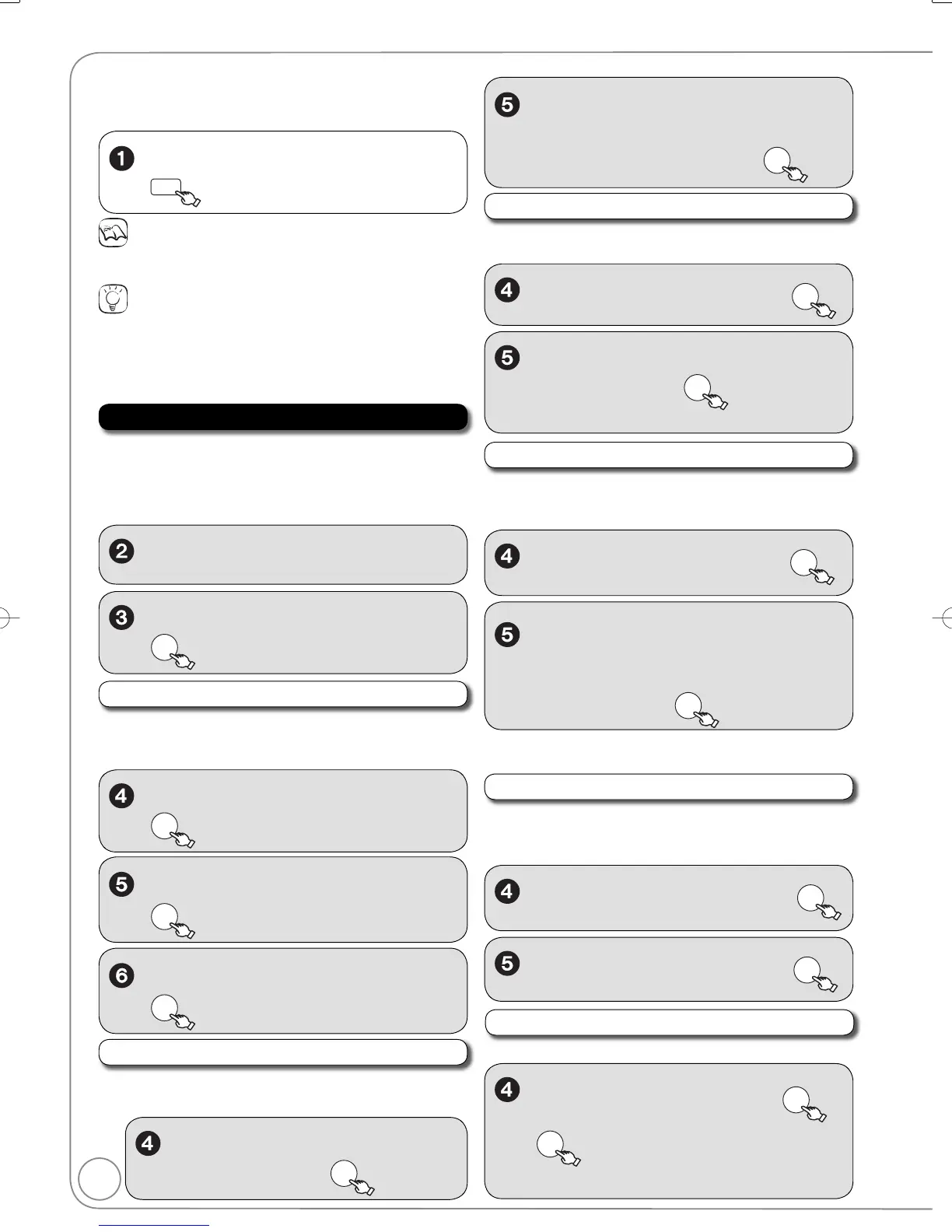52
RQT9058
Setup Menus
“Accessing the Setup Menu”
You will have to perform the following step 1 for all other
operations on pages 52−60.
With the unit stopped
SETUP
IR Settings
Perform step 1 of “Accessing the Setup Menu” ( above).
Allow the set top box connected to this unit to be recognized by
this unit.
If the set top box setup is changed, carry out “Test” ( right) to
check whether or not the Set Top Box Control operates correctly.
, to select “Setup” then
, to select “IR Settings”, then
OK
IR Settings
Select whether or not the set top box connected to this unit is
controlled by this unit.
, to select “IR Settings”, then
OK
After selecting “IR Settings” ( above, step 3).
, to select “On” or “Off”, then
STB (Set Top Box) Type
Select the service being used
, to select “STB (Set Top
Box) Type”, then
OK
After selecting “IR Settings” ( above, step 3).
,
to select “Cable Box/DVR”,
“Satellite Box/DVR”, “Converter Box”
or “IPTV/Other STBs”, then
OK
Brand Name
Select the set top box brand
, , , to select the set top
box brand, then
OK
–
You can also use [] or [] to view other pages.
After selecting “IR Settings” ( left, step 3).
Max. CH digits
Select the maximum number of channel digits to be entered in
your set top box.
After selecting “IR Settings” ( left, step 3).
,
to select “Max. 2 Digit Channel
(CH xx)”, “Max. 3 Digit Channel
(CH xxx)” or “Max. 4 Digit Channel
(CH xxxx)” ,then
OK
OK Key Operation
Select whether or not the selected channel is confi rmed by
pressing [OK] in accordance with your Set top box.
,
to select “On” or “Off”, then
OK
After selecting “IR Settings” ( left, step 3).
Test
, to select “Test”, then
OK
– Confi rmation screen appears.
OK
– Perform steps 8 and 9 on page 11
After selecting “IR Settings” ( left, step 3).
,
to select “OK Key Operation”, then
OK
,
to select “Max. CH digits”, then
OK
,
to select “Brand Name”, then
OK
, to select “Yes” or “No”, then
OK
Notes
Changed settings remain intact even when switching the unit to
standby.
Tips
To return to the previous screen
Press [RETURN]. Even if you have changed an option, the
change is not activated until you press [OK].
To exit the screen
Press [RETURN] several times.
This must not be selected when “Converter Box” is selected for
“STB (Set Top Box) Type” ( left).
DMR-EA38VP.indb52DMR-EA38VP.indb52 2007/12/289:26:282007/12/289:26:28
