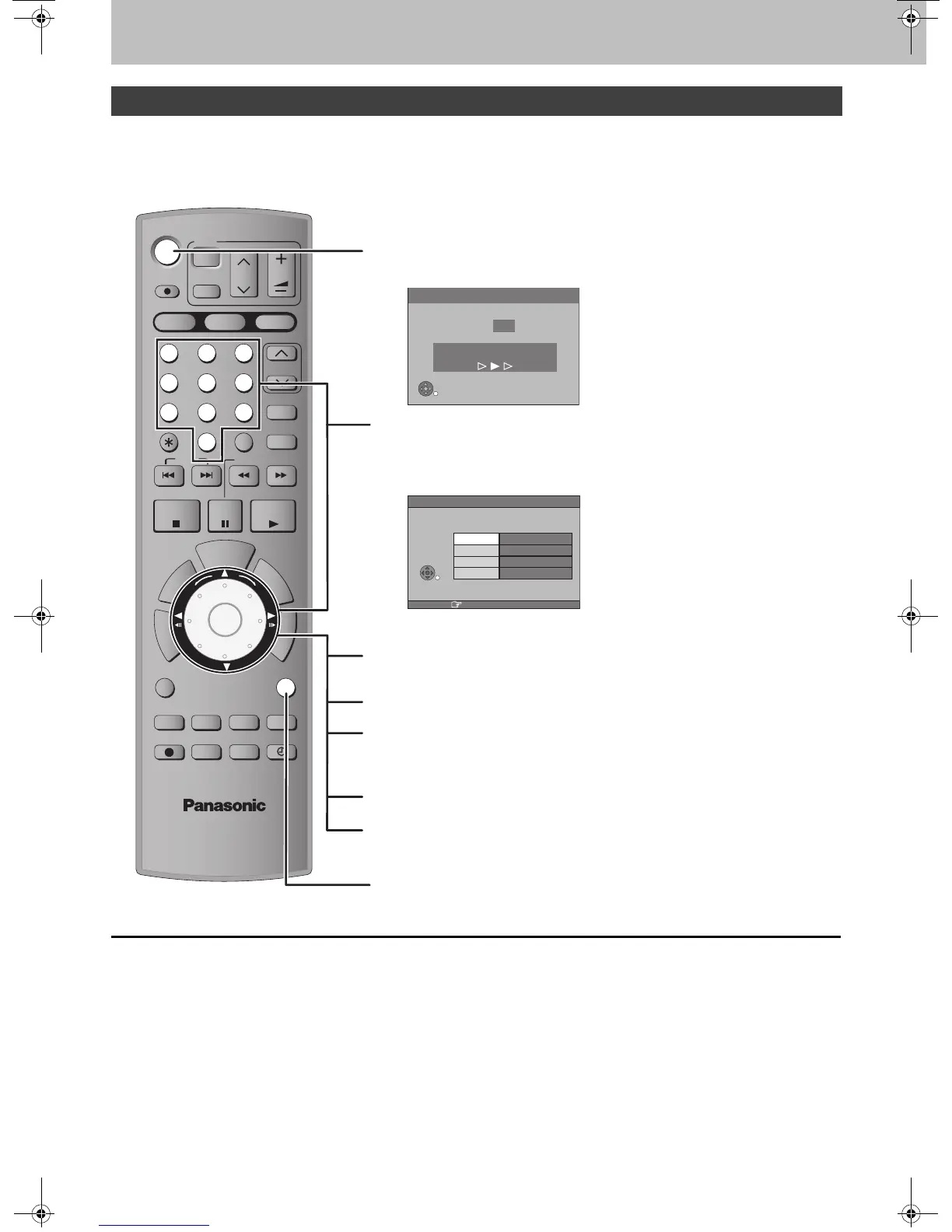- 5 -
STEP 2
Channel reception settings
When connecting to a television that has the Q Link function (➡ 70 of Operating Instructions) with a fully wired
21-pin Scart lead (➡ 2).
“TV stations” tuning information and positions will be downloaded from the TV to this unit.
The clock will be set automatically from data sent by the broadcaster.
To stop partway
Press [RETURN].
∫ If the clock setting menu appears
Set the clock manually (➡ 61 of Operating Instructions).
∫ To confirm that stations have been tuned correctly (➡ 60 of Operating Instructions)
∫ To restart Preset Download (➡ 60 of Operating Instructions)
∫ If you connect other equipment to AV2 terminal of this unit
Change the “AV2 Input” in the SETUP menu to match the connected equipment (➡ 59 of Operating Instructions).
∫ If there is interference or a very poor picture appears on the TV screen
Refer to “Removing Interference” on page 21 of Operating Instructions, and perform steps 1, 2 and 4 to stop the RF output. In step 2,
press [0] to select “ss”.
Preset Download (Setup with Q Link functions)
.
1 Turn on the television and select the appropriate
AV input to suit the connections to this unit.
2 Press [Í DVD] to turn the unit on.
Downloading from the television starts.
3 When downloading has completed, the Owner ID settings screen appears.
Press [1] and press the numbered buttons to
enter a 4-digit PIN number.
≥Make a note of the PIN number (don’t forget), as it is not possible to return to
the factory preset.
4 Press [ENTER] twice to store the PIN number.
The cursor moves to “Name”.
5
Press [
1
].
6 Press [3, 4] to select a letter and then
press [1].
Repeat this to enter the name.
7 Press [ENTER] to store the name.
8 Press [4] and [1], and then repeat steps 6, 7 to
enter and store “House No.” and “Postcode”.
9 Press [RETURN].
The Owner ID settings screen disappears.
DVD
HDD
DVD
SD
1
2 3
4 5 6
7
8
9
P
R
O
G
/
C
H
E
C
K
D
I
S
P
L
A
Y
㧿
Í
Í
DIRECT TV REC
AV
CH
VOLUME
TV
CH
VIDEO Plus+
MANUAL SKIP
0
INPUT SELECT
SKIP
SLOW/SEARCH
STOP
PAUSE
PLAY/x1.3
T
I
M
E
S
L
I
P
D
I
R
E
C
T
N
A
V
I
G
A
T
O
R
SUB MENU
RETURN
STATUS
CREATE
CHAPTER
ERASE
REC
REC MODE
EXT LINK
TIMER
AUDIO
DVD/TV
ENTER
CANCEL
T
O
P
M
E
N
U
F
U
N
C
T
I
O
N
S
A
B C
Download from TV
Pos 4
Download in progress, please wait.
RETURN: to abort
RETURN
Owner ID
RETURN : leave
PIN number
¢¢¢¢
Name
House No.
Postcode
RETURN
Page4and5.fm Page 5 Tuesday, March 8, 2005 9:07 AM
