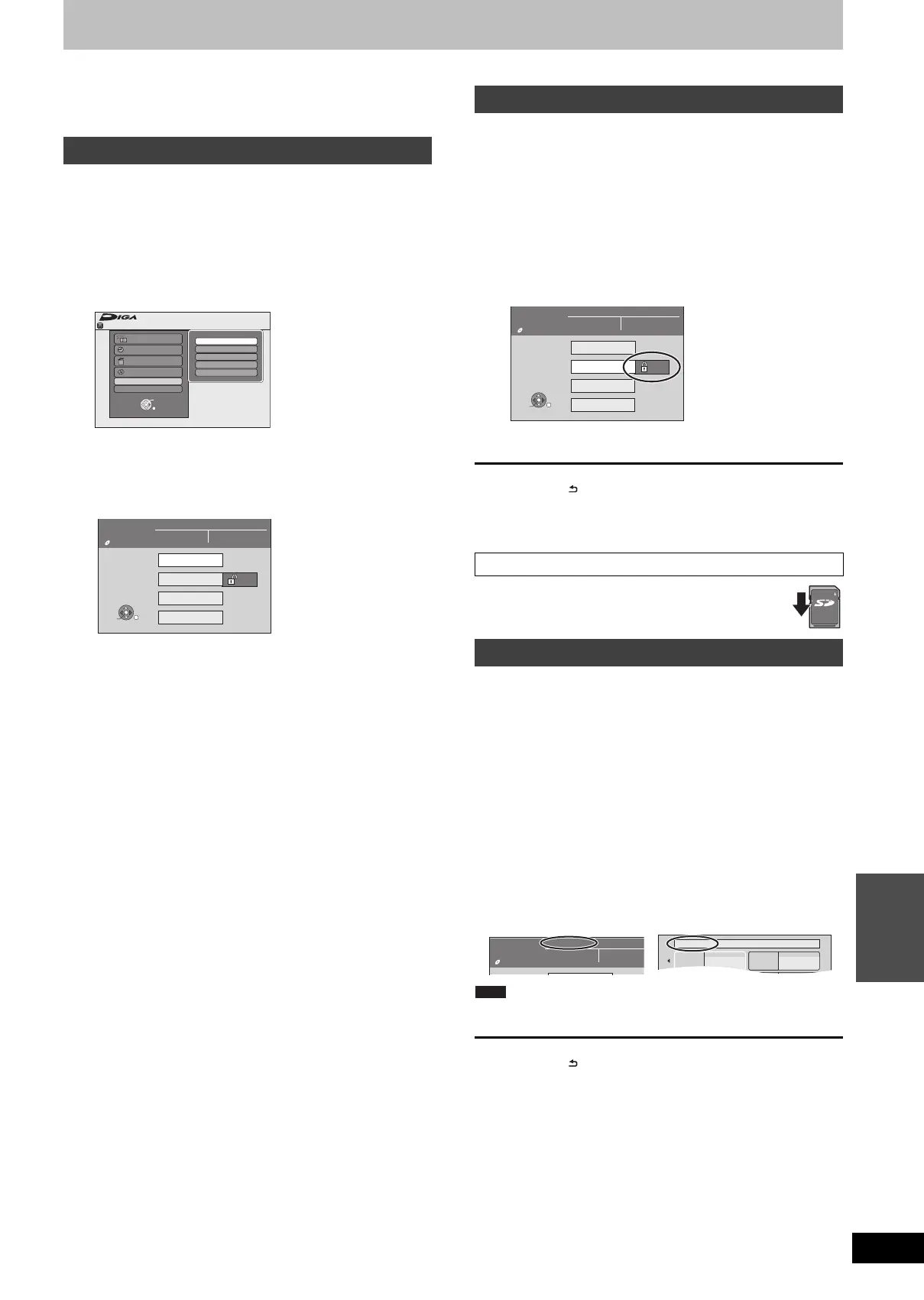61
VQT2J12
Setting menus
HDD, disc and card management
≥Instructions/notes regarding SD cards and SD drive are
applicable to the DMR-EH63 model only.
[HDD] [RAM] [-R] [-R]DL] [-RW‹V›] [+R] [+R]DL] [+RW] [-RW‹VR›] [SD]
Preparation
≥Press [DRIVE SELECT] to select the drive.
1 While stopped
Press [FUNCTION MENU].
2 Press [3, 4] to select “Others” and
press [OK].
3 Press [3, 4] to select “HDD
Management”, “DVD Management” or
“Card Management” and press [OK].
e.g., [RAM]
≥When HDD has been selected, “Delete all titles” and
“Format HDD” are displayed.
≥When SD has been selected, “Format Card” only is
displayed.
[RAM]
Preparation
≥Press [DRIVE SELECT] to select the DVD drive.
After performing steps 1–3 (@ left)
1 Press [3, 4] to select “Disc
Protection” and press [OK].
2 Press [2, 1] to select “Yes” and
press [OK].
The lock symbol appears closed when the disc is write-
protected.
To return to the previous screen
Press [RETURN ].
To exit the screen
Press [EXIT].
Switch the write-protect switch to the “LOCK” position.
[RAM] [-R] [-R]DL] [-RW‹V›] [+R] [+R]DL] [+RW]
You can provide a name for each disc.
Preparation
≥Press [DRIVE SELECT] to select the DVD drive.
≥[RAM] Release protection (@ above, Setting the protection).
After performing steps 1–3 (@ left)
1 Press [3, 4] to select “Disc Name”
and press [OK].
(> 50, Entering text)
≥The disc name is displayed in the DVD Management window.
≥[-R] [-R]DL] [-RW‹V›] [+R] [+R]DL] With a finalised disc, the name is
displayed on the Top Menu.
≥[+RW] The disc name is displayed only if you play the disc on other
equipment after creating top menu.
≥[-R] Once a name is provided to a disc, it is not possible to record
still images to that disc.
To return to the previous screen
Press [RETURN ].
To exit the screen
Press [EXIT].
Common procedures
FUNCTION MENU
OK
RETURN
Playback
Recording
Delete
Copy
Others
Drive Select
Remain
30:00 SP
HDD
Playlists
Flexible Rec
DV Auto Rec
HDD Management
Setup
DVD
Management
DVD-RAM
Titles 11
Used
Remain
0 : 22
5:38 (EP)
Off
Disc Name
Delete all titles
Format Disc
Disc Protection
OK
RETURN
SELECT
Setting the protection
Card-protection
Providing a name for a disc
DVD
Management
DVD-RAM
Titles 11
Used
Remain
0 : 22
5:38 (EP)
On
Disc Name
Delete all titles
Format Disc
Disc Protection
OK
RETURN
SELECT
LOCK
My favorite 01/02
01
Chapter 1
02
Chapter 2
DVD
Management
DVD-RAM
Titles 11
Used
Remain
0 : 22
5:38
Documentary
Note
DMR-EH6353EC-VQT2J12_eng.book 61 ページ 2010年1月20日 水曜日 午前11時45分
