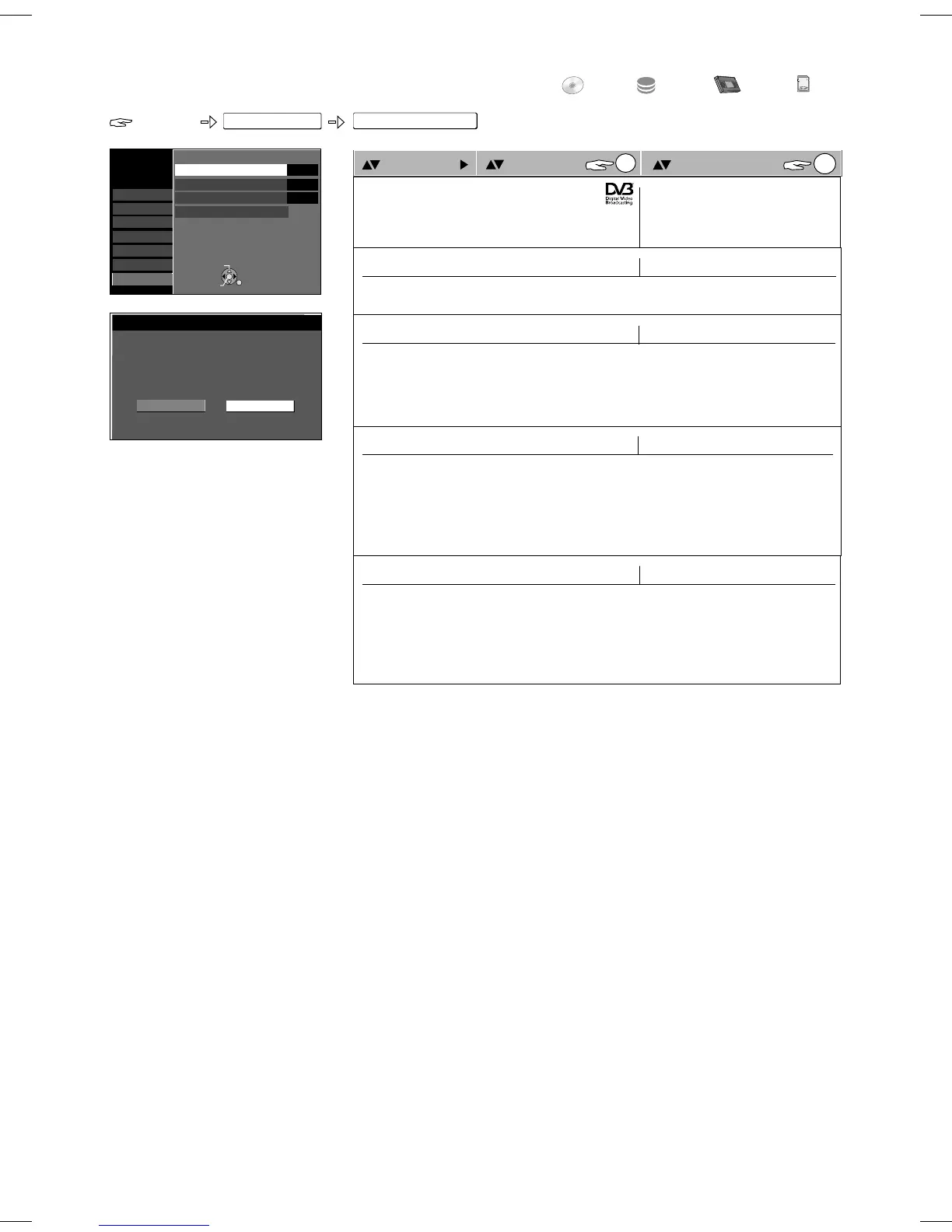System Update
EPG / Software search period
[Automatic] [02:00 - 06:00] [06:00 - 10:00] [10:00 - 14:00] [14:00 - 18:00] [18:00 - 22:00] [22:00 - 02:00]
[Automatic]
Software Update Search Now
Start the search for new software manually.
A new software version is announced by a message. Do not switch your unit off during
the update. This could result in the loss of data. A message shows that the update has
finished. If a new software version is not going to be broadcast until the next few days, a
corresponding message also appears.
Software Update in Standby
[On] [Off]
EPG Download in Standby
[On] [Off]
The software is automatically updated when the unit is in standby mode. This is
shown in the unit display. If the unit is in standby to record, the timer-controlled
recordings are not affected. If you want to prevent the automatic updates, select the
setting [Software Update in Standby - Off].
On: EPG data are loaded in standby mode.
Automatic: the unit searches for new software once within 24 hours.
[02:00 - 06:00] and others: the software search only starts within the set time period. If the
setting [EPG Download in Standby] and [Software Update in Standby)] is set to [Off], then
the [EPG / Software Search Period] settings are invalid.
Others
Setting
ENTER
ENTER
Option
FUNCTIONS
SETUP
Setup
FUNCTIONS
To Others
DVD
HDD
VHS
LC
KO
SD
Yes
No
System Update
A new software has been found.
Update your software ?
On
SELECT
RETURN
Setup
On
System Update
DVB Version: 0.16
ENTER
EPG / Software search period
Automatic
Tuning
Disc
Picture
Sound
Display
Connection
Others
EPG Download in Standby
Software Update in Standby
Software Update Search Now
[]
[]
[
EPG Download in Standby
Software Update in Standby
EPG / Software search period]
[Software Update Search Now]
72
