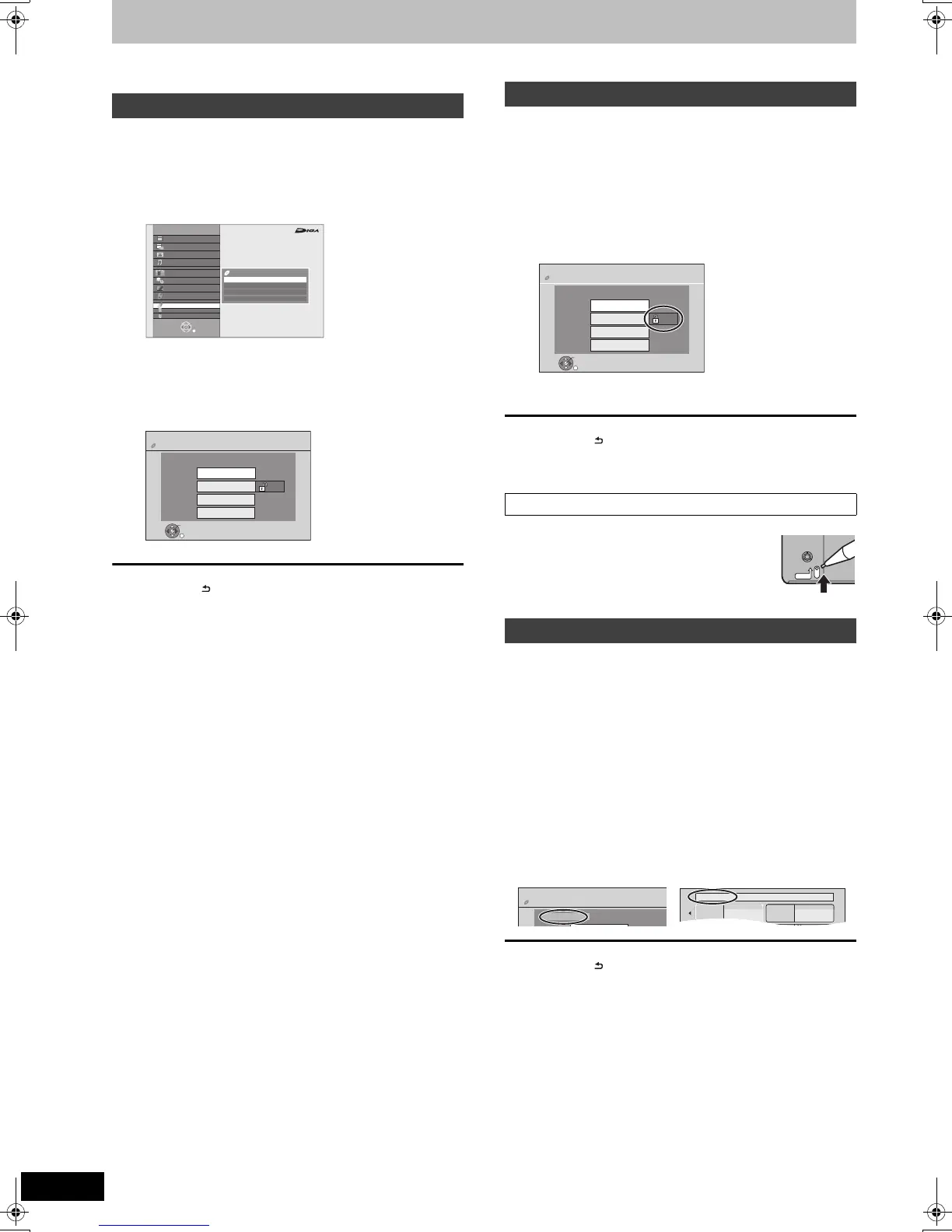80
RQT9439
Disc and card management
[RAM] [-R] [-R]DL] [-RW‹V›] [+R] [+R]DL] [+RW] [-RW‹VR›]
[SD]
1 While stopped
Press [FUNCTION MENU].
2 Press [3, 4] to select “DVD” or “SD
Card” and press [OK].
3 Press [3, 4] to select “DVD
Management” or “Card Management”
and press [OK].
e.g., [RAM]
To return to the previous screen
Press [RETURN ].
To exit the screen
Press [EXIT].
[RAM]
After performing steps 1–3 (> left)
1 Press [3, 4] to select “Disc
Protection” and press [OK].
2 Press [2, 1] to select “Yes” and
press [OK].
e.g., [RAM]
The lock symbol appears closed when the disc is write-
protected.
To return to the previous screen
Press [RETURN ].
To exit the screen
Press [EXIT].
For a DVD-RAM with a cartridge
[RAM] [-R] [-R]DL] [-RW‹V›] [+R] [+R]DL] [+RW]
You can provide a name for each disc.
Preparation
≥[RAM] Release protection (> above, Setting the protection).
After performing steps 1–3 (> left)
1 Press [3, 4] to select “Disc Name”
and press [OK].
(> 76, Entering text)
≥The disc name is displayed in the DVD Management window.
≥[-R] [-R]DL] [-RW‹V›] [+R] [+R]DL] With a finalised disc, the name is
displayed on the Top Menu.
≥[+RW] The disc name is displayed only if you play the disc on other
equipment after creating top menu.
To return to the previous screen
Press [RETURN ].
To exit the screen
Press [EXIT].
Common procedures
SD
TV Guide
Play Video ( AVCHD )
Play Pictures ( JPEG )
Play Music
Others
Play all Video
FUNCTION MENU
DVD
SD Card
USB
OK
RETURN
Play Video
Playlists
DVD-RAM
Play Pictures ( JPEG )
DVD Management
Select for playback of disc and formatting of disc etc.
Copy
View
High Definition
DVD Management
DVD-RAM
Titles 11
Used 0 : 22
Files 1
Time Remaining 5:38 EP
OK
RETURN
Off
Disc Name
Delete all titles
Format Disc
Disc Protection
Setting the protection
Cartridge-protection
Providing a name for a disc
DVD Management
DVD-RAM
OK
RETURN
On
Disc Name
Delete all titles
Format Disc
Disc Protection
Titles 11
Used 0 : 22
Files 1
Time Remaining 5:38 EP
PROTECT
My favourite 01/02
01
Chapter 1
03
02
04
Chapter 2
Titles 1
Used
Files
1
Time Remaining 5:38 EP
DVD Management
DVD-RAM
My favourite
DMRXS350EG-RQT9439-L_eng.book 80 ページ 2010年1月14日 木曜日 午後4時20分
