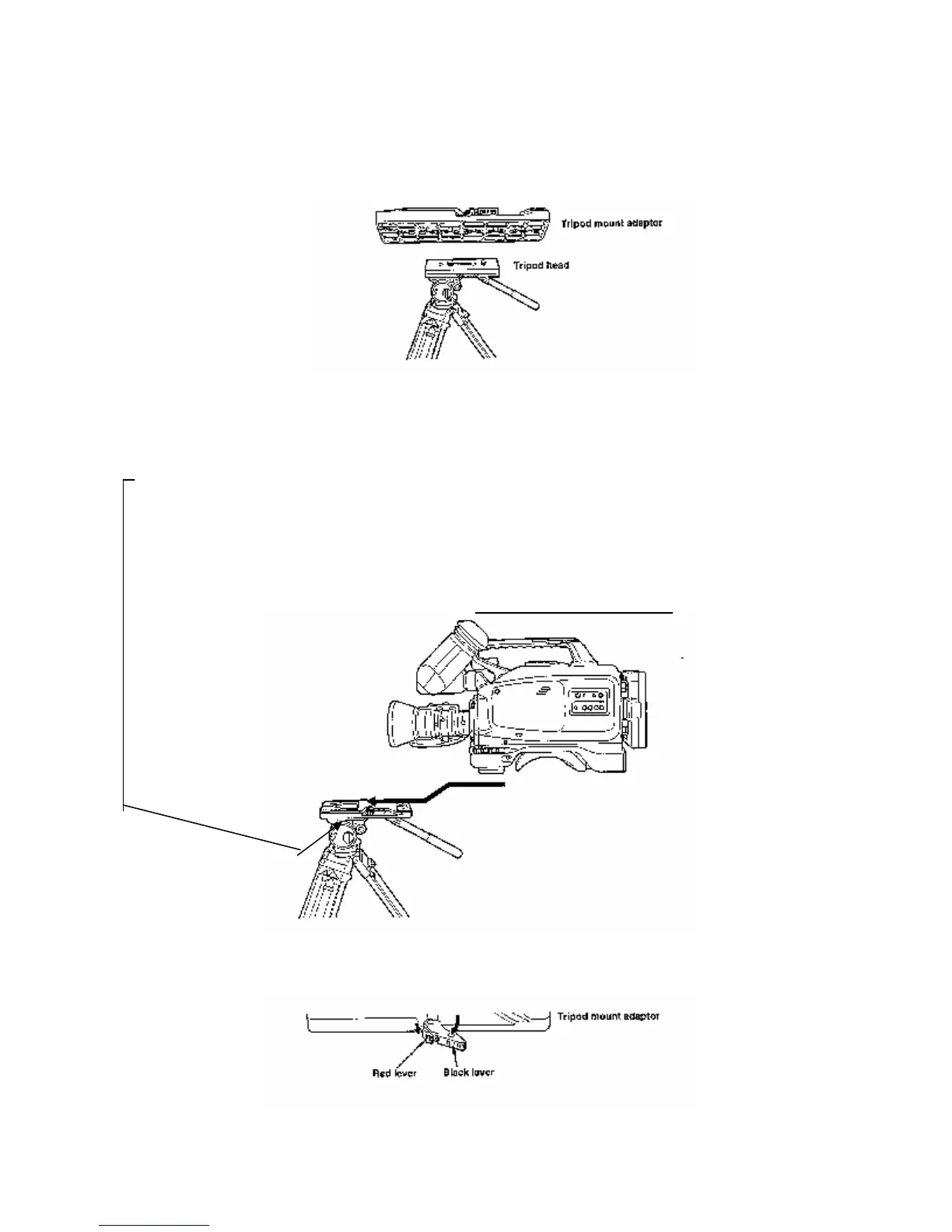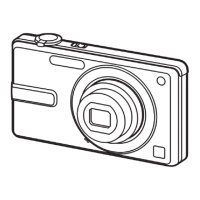6. To mount the camera onto the tripod, first locate the rectangular tripod
adapter piece in your camera case. The adapter has a grooved trapezoidal
base which needs to be slid into the opening on the top of the tripod.
First, make sure that the triangular opening on the top of the adapter is facing the
front of the tripod if you are standing behind the panning handles, and the silver "button"
on the back of the adapter should face you. Next, loosen the knob at the very top of the
tripod by turning it to the left. Then, press and hold the knob down and slide the adapter
in place. Once you have slid the adapter into place, turn the knob to the right to tighten
and secure the adapter. The camera is mounted onto the adapter by lining up the
triangular metal piece on the bottom front of the camera with the triangular opening on
top of the tripod. Place the metal piece into the opening and push the camera forward
until it clicks into place. To make sure the camera is locked in place, lift up on the
handle. The camera should not move at all. Never force anything!!!!
To release the camera from the tripod, pull the red button on the left side under
the camera base plate and then, while pressing the red button, pull the black lever. You
should then be able to pull the camera back and lift it off the tripod.
