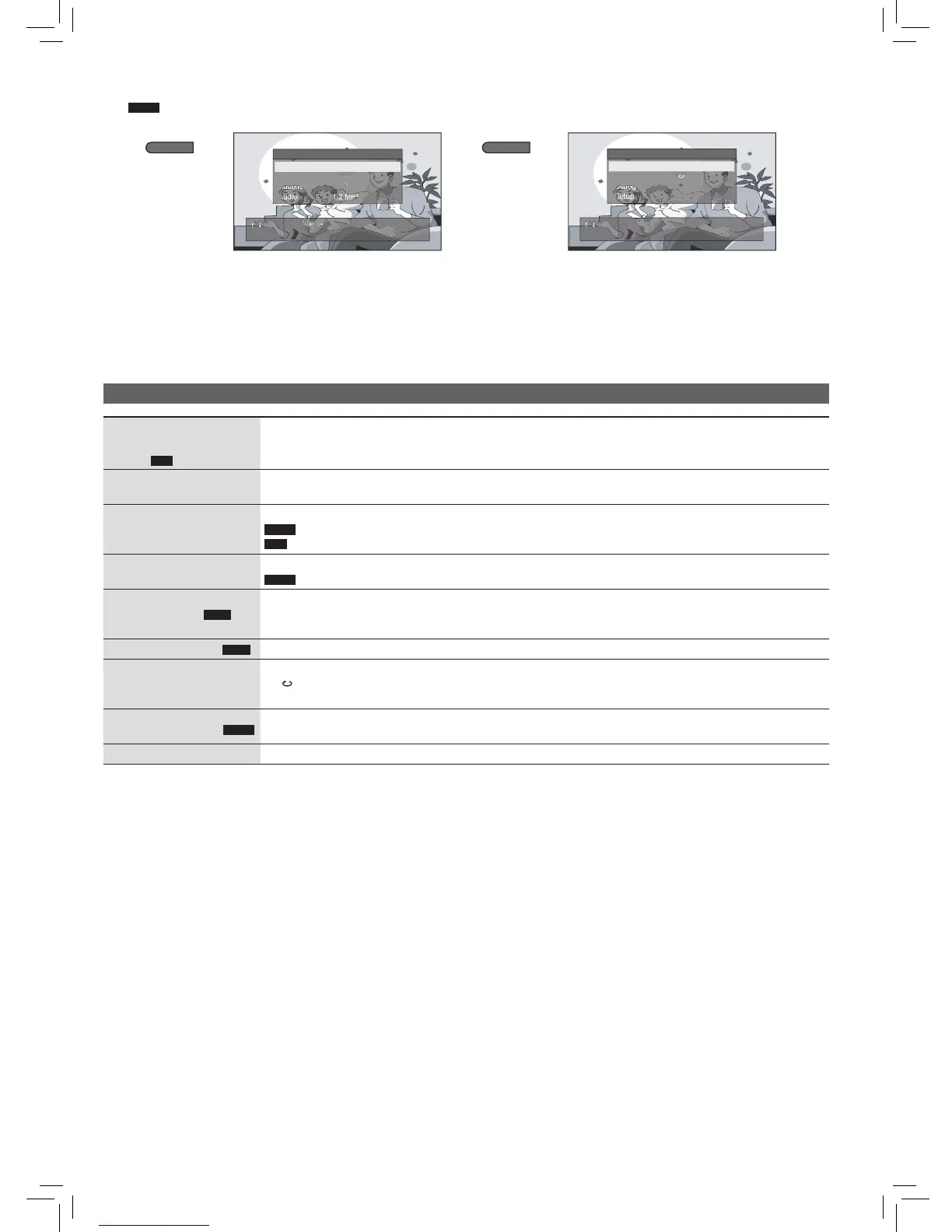Playback/Settings
Using On-Screen Menus
e.g.
DVD-V
1 Press [e r w q] to select.
2 Press [OK] to set.
● Please follow the on-screen instructions for the operation.
Repeat steps if necessary.
● Items shown differ depending on the type of software.
● Some functions only work during playback.
● To exit the screen: Press [RETURN].
Main menu
Title
Chapter Search
Track (
VCD
with PBC off)
To start from a specific item
● Press
[
e
r
] to select the item.
● Press
[
w
q
] to change the number and press [OK] to play.
Subtitle
To change subtitles (Discs with subtitles)
● On +R/+RW, a subtitle number may be shown for subtitles that are not displayed.
Audio
To change soundtracks
DVD-V
Change soundtracks.
VCD
Select “L”, “R”, “L+R”, “L R”.
Angle
To select angles
DVD-V
with multiple angles
JPEG Interval
JPEG
To change the slideshow timing.
● Fast ● Normal ● Slow ● Off
● “Fast” is the factory preset.
Transition Effect
JPEG
To change transition effect. (→ 12)
Repeat
To change repeat mode.
● “
Group” can only repeat the same type of material if you play a data disc with folders containing
two or more types of MP3, JPEG and DivX contents.
Dialog Enhancer
DVD-V
Making the dialog in movies easier to hear
On ↔ Off
Setup
To change settings in Setup menu. (→ 14)
Press once.
