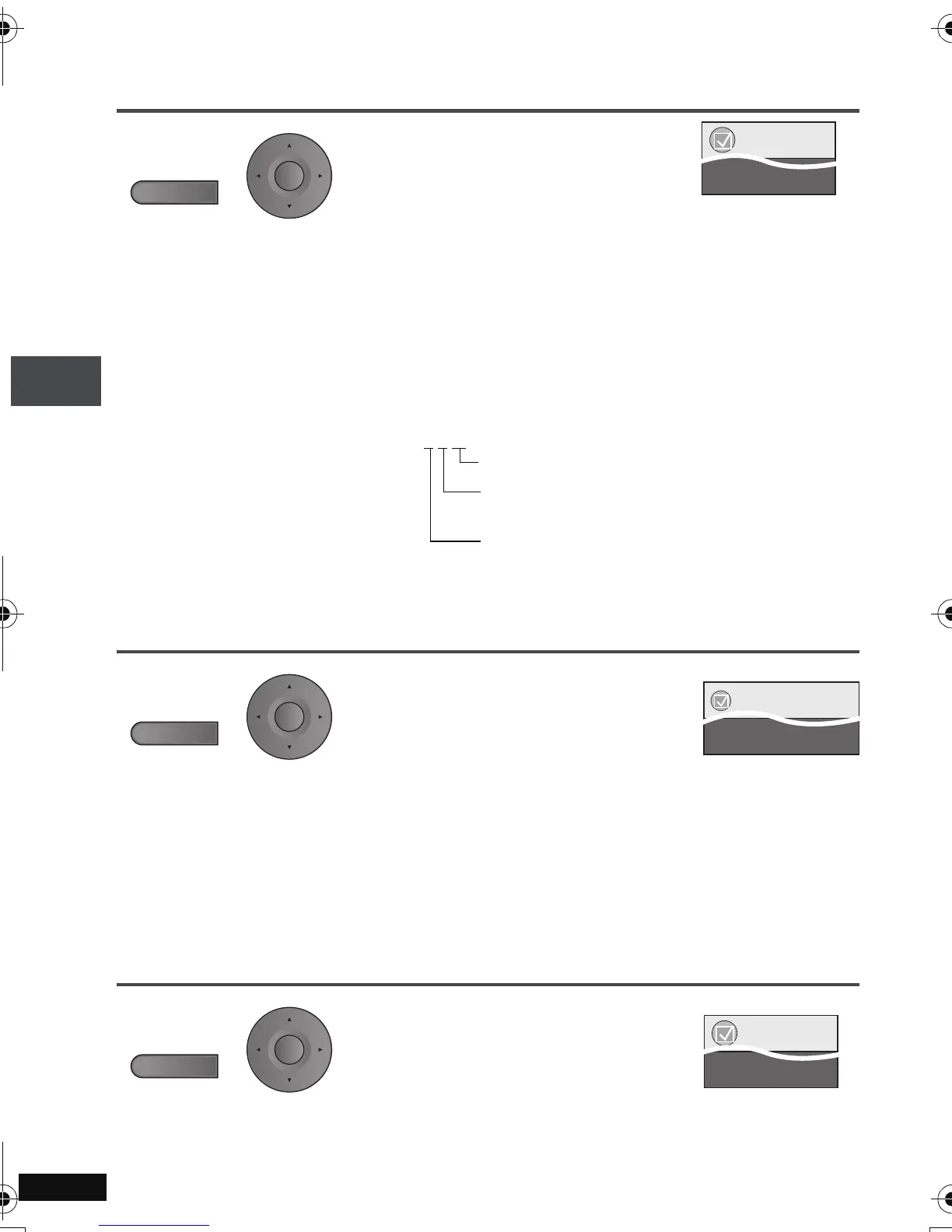14
RQT8912
Useful functions
Changing soundtracks Motion pictures
Changing subtitles Discs with subtitles
Angle select
[DVD-V]
with multiple angles
/Still picture rotation
[JPEG]
1
Press once.
2
1
Press [
34
] to select
“
Audio
”
.
2 Press [
1
] then [
34
] to select the
soundtrack.
3 Press
[ENTER]
.
[DVD-VR] [DivX]
“L”, “R” or “L R” can be selected.
[VCD]
“L”, “R”, “L R” or “L + R” can be selected.
[DVD-V] (Karaoke discs)
1Press [34] to select “Vocal”.
2Press [1] then [34] to select “On” or “Off” for vocals.
Read the disc’s instructions for details.
≥
To exit the screen : Press [RETURN].
Signal type/data
LPCM/Î Digital/DTS/MP3/MPEG: Signal type
kHz (Sampling frequency)/bit/ch (Number of channels)
Example: 3/2 .1ch
.1: Low frequency effect
(not displayed if there is no signal)
.0: No surround
1: Mono surround
2: Stereo surround (left/right)
1: Center
2: Front leftiFront right
3: Front leftiFront rightiCenter
≥
[DivX]
It may take some time for play to start if you change the audio on a DivX video disc.
1
Press once.
2
[DVD-VR] [DVD-V] [VCD] [DivX]
1
Press [
34
] to select
“Subtitle”.
2 Press [
1
] then [
34
]
to select
“Off” or “On” and the subtitle
language.
3 Press
[ENTER]
.
≥
On iR/iRW, a subtitle number may be shown for subtitles that are
not displayed.
≥
[DVD-VR] (with subtitle on/off information)
– On or Off only can be selected.
– Subtitle on/off information cannot be recorded using Panasonic
DVD Recorders.
≥
To exit the screen: Press [RETURN].
1
Press once.
2
1
Press [
34
] to select
“Angle” or
“Rotate Picture”.
2Press [
1
] then [
34
]
to select
the
angle or rotate the still picture.
3 Press
[ENTER]
.
≥
To exit the screen: Press [RETURN].
DISPLAY
ENTER
Menu
Audio 1
DISPLAY
ENTER
Subtitle
Off
Menu
DISPLAY
ENTER
Menu
Angle 1/4
e.g. [DVD-V]
Useful functions
P2-35 e.fm Page 14 Friday, December 29, 2006 5:46 PM
