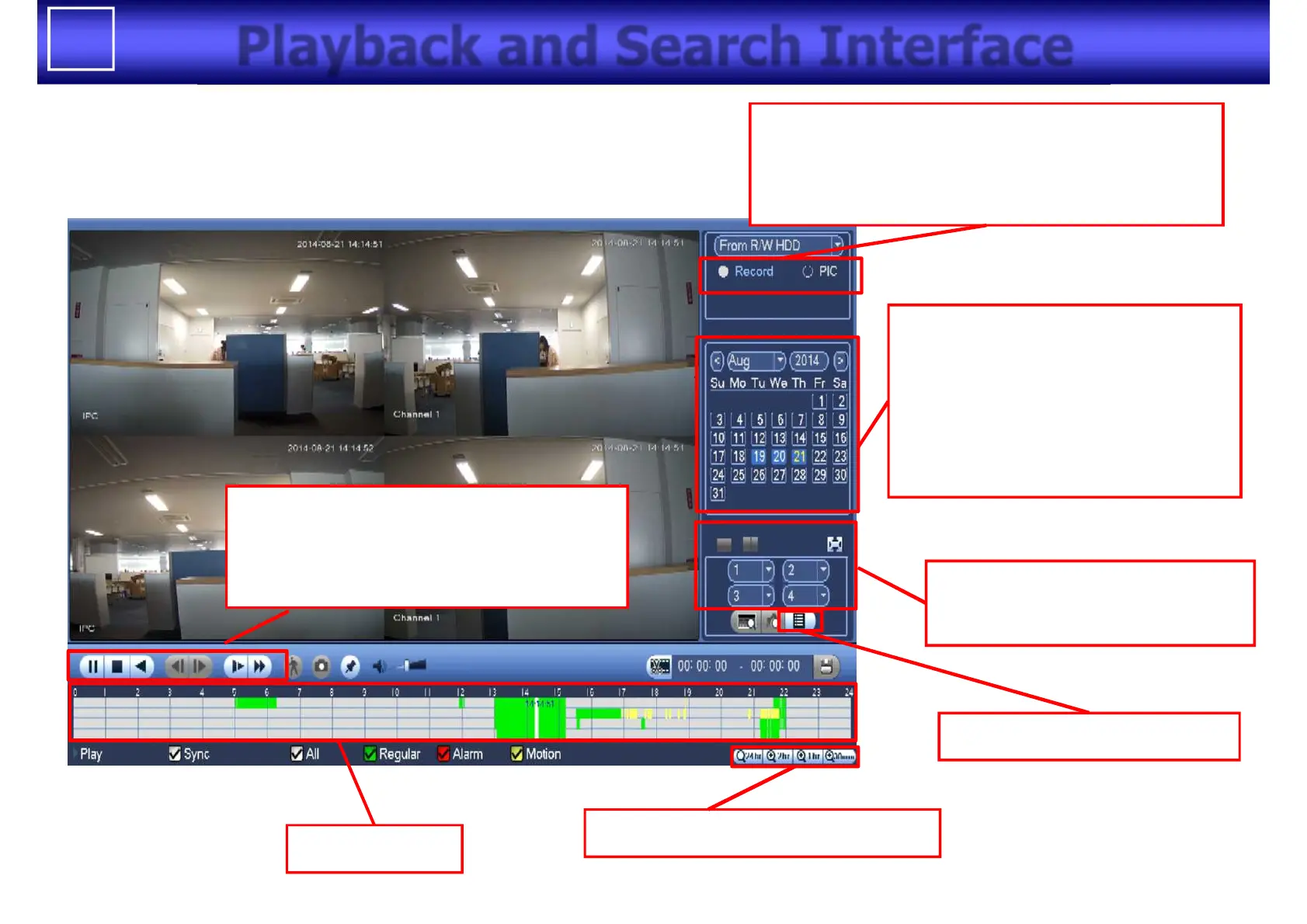5
Playback and Search Interface
Video / Snapshot selection for playback
“Record” : Video select
“PIC” : Snapshot select
Window split mode(1/4/9)
Playback channel selection
Playback Control Pane
(Play/Pause/Play Backwards/
Fast Playback/Rewind/Slow Play)
Time Line Bar
Can change scale of time line
Display file list of the day
Calendar for playback
(Blue Highlighted date)
There is recorded data
(Yellow colored date)
Currently selected for playback
