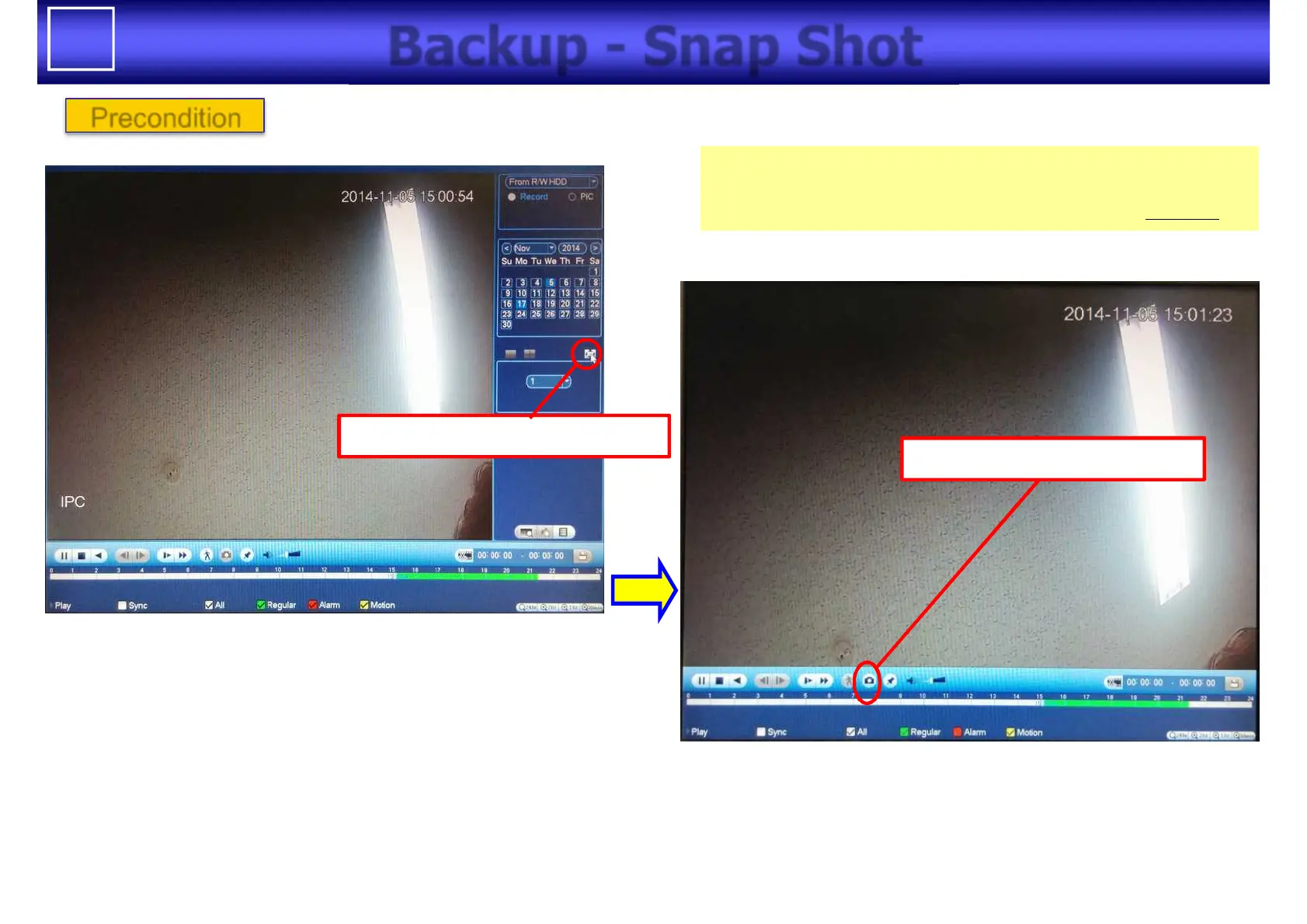9
Backup - Snap Shot
1. Click “Full Screen” button
2. Click Snap Shot button
Precondition
Insert USB memory to USB port on NVR
[NOTE]
Snapshot is saved in USB memory .
Screen shot image is saved as JPEG file.
[CAUTION]
USB memory need to be formatted as FAT32