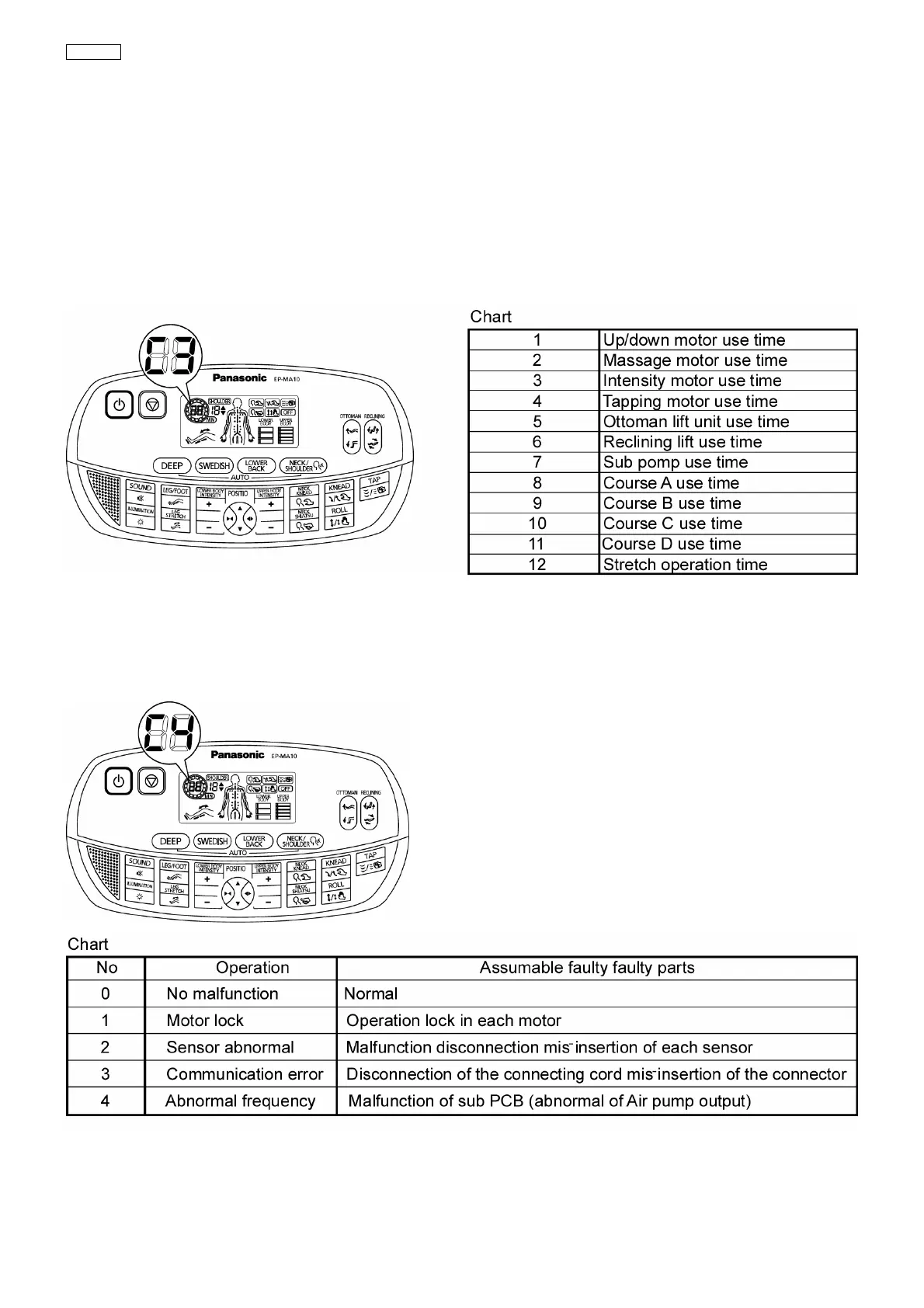EP-MA10
ORDER NO. HPD1008A16CE
- 46 -
7-3.Indication of each operation time C3
1.First, execute the procedures of 7.1. Preparation procedures of the Secret mode.
2.Push Left and Right buttons ④ till the C3 is shown and push ⑤ button.
3.Push ④button again, and push Left and Right buttons ④buttons till the necessary mode is shown.
Refer to the following list.
4.Push ⑤ button again, then the digit of ‘’1,000’’ blinks and the number is shown on the display.
5.Push ⑤ button again, then the digit of ‘’100’’ blinks and the number is shown on the display.
6.Push ⑤ button again, then the digit of ‘’10’’ blinks and the number is shown on the display.
7.Push ⑤ button again, then the digit of ‘’1’’ blinks and the number is shown on the display.
8.Push ⑤ button again, then it beeps two times, then it resumes to the above 3.
7-4. Indication of the malfunction analysis -① C4
Information of the abnormal stop is shown.
1.First, execute the procedures of 7.1. Preparation procedures of the Secret mode.
2.Push Left and Right ④ buttons till the C4 is shown and press ⑤ button. Some of the following is shown.
