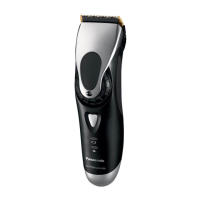Locking/unlocking the power switch
► Locking the power switch
1. Press
for more than 2 seconds.
• The switch lock lamp ( ) will light up for
5 seconds and turn off.
• The appliance will stop operating.
2. Release .
► Unlocking the power switch
1. Press
for more than 2 seconds.
• The switch lock lamp ( ) will turn off.
2. Once the appliance starts operating, release .
AC operation
If you connect the AC adaptor to the appliance in the same way as
for charging, and turn on the power, you can use it.
• If the remaining battery is too low, the blades may move slowly
or stop, even with the AC operation. In this case, charge the
battery for 1 minute or more.
• The battery will be discharged, even with the AC operation.
Removing and mounting the attachments
• Take care not to injure hands, etc., with the blade when removing
or mounting the attachment.
• Turn the appliance off.
► Mounting the attachment
Mount the attachment to the main body
until it clicks.
• If the attachment is not attached
correctly, it may shift and end up cutting
too much during use.
click
► Removing the attachment
Hold the main body securely and remove
the attachment from the main body.
ER-SC40_CAN.indb 11 2017/07/18 17:46:27

