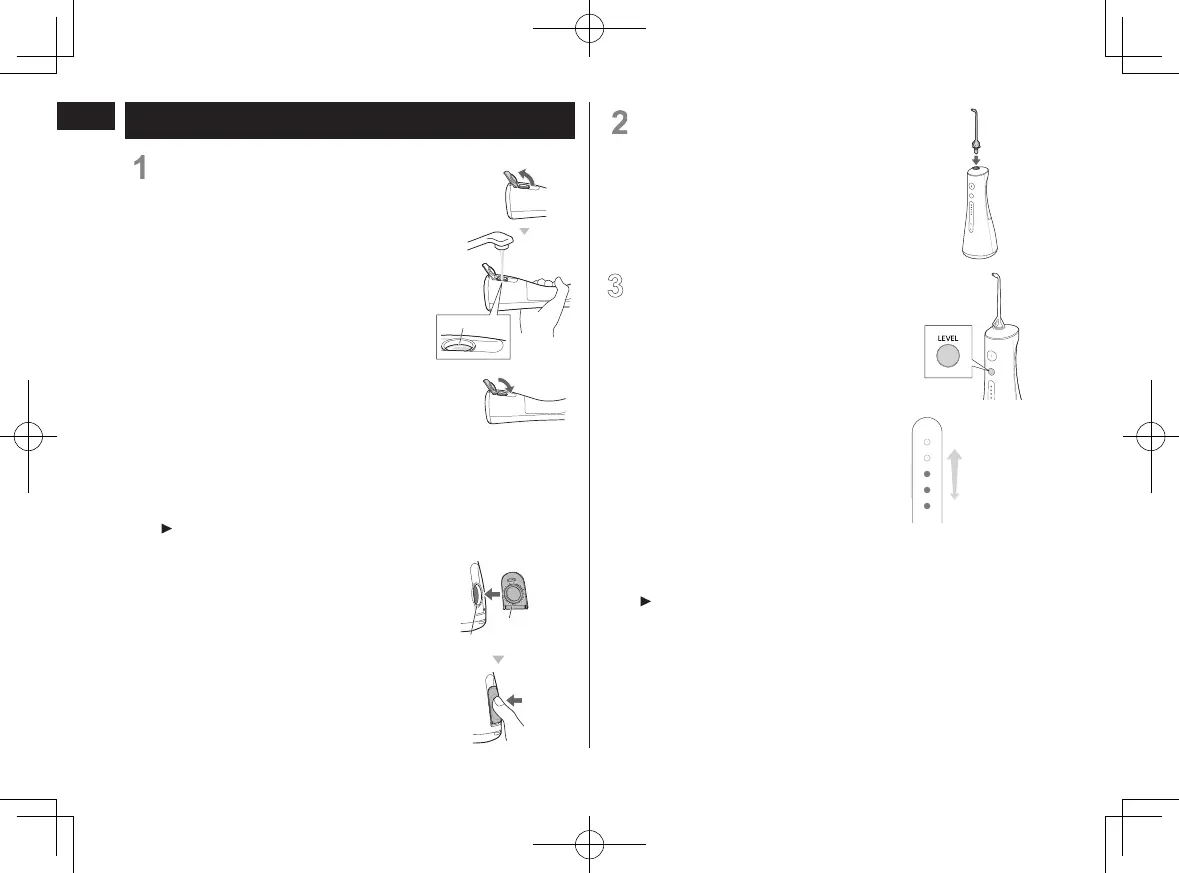English
How to use
1
Fillthewatertankwithwater.
1
Open the water supply cover.
Add water while keeping the
main unit level.
1
Full-water position
2
Close the water supply cover
securely.
• Always use new tap water or
lukewarm water.
• If the water feels cold, use
lukewarm water with a
temperature of 40 °C or less.
3
Ifthewatersupplycover
comes off
a
Align the washer of the
water supply cover with the
water supply port.
b
Press in until a “click” is
heard.
Water supply port
Washer
a
b
Press in rmly
2
Installthenozzle.
3
Press the level switch, and
select the water pressure
level.
• When you press the level
switch, the water pressure
level that was used last time is
selected. Then each time you
press the level switch,
the water pressure level is
switched as follows: 1 (weak)
→ 2 → 3 → 4 → 5 (strong) →
1…
strong
(water pressure level 5)
weak
Aboutthewaterpressurelevelmemory
function.Thelastselectedwaterpressure
levelwillberemembered,fromwhichthe
appliancewillstartnexttime.
• When the appliance has not been used for a long
time or when the battery is used up, the water
pressure level will return to 1.
12
EW1511.indb 12 2019/3/28 20:44:40
