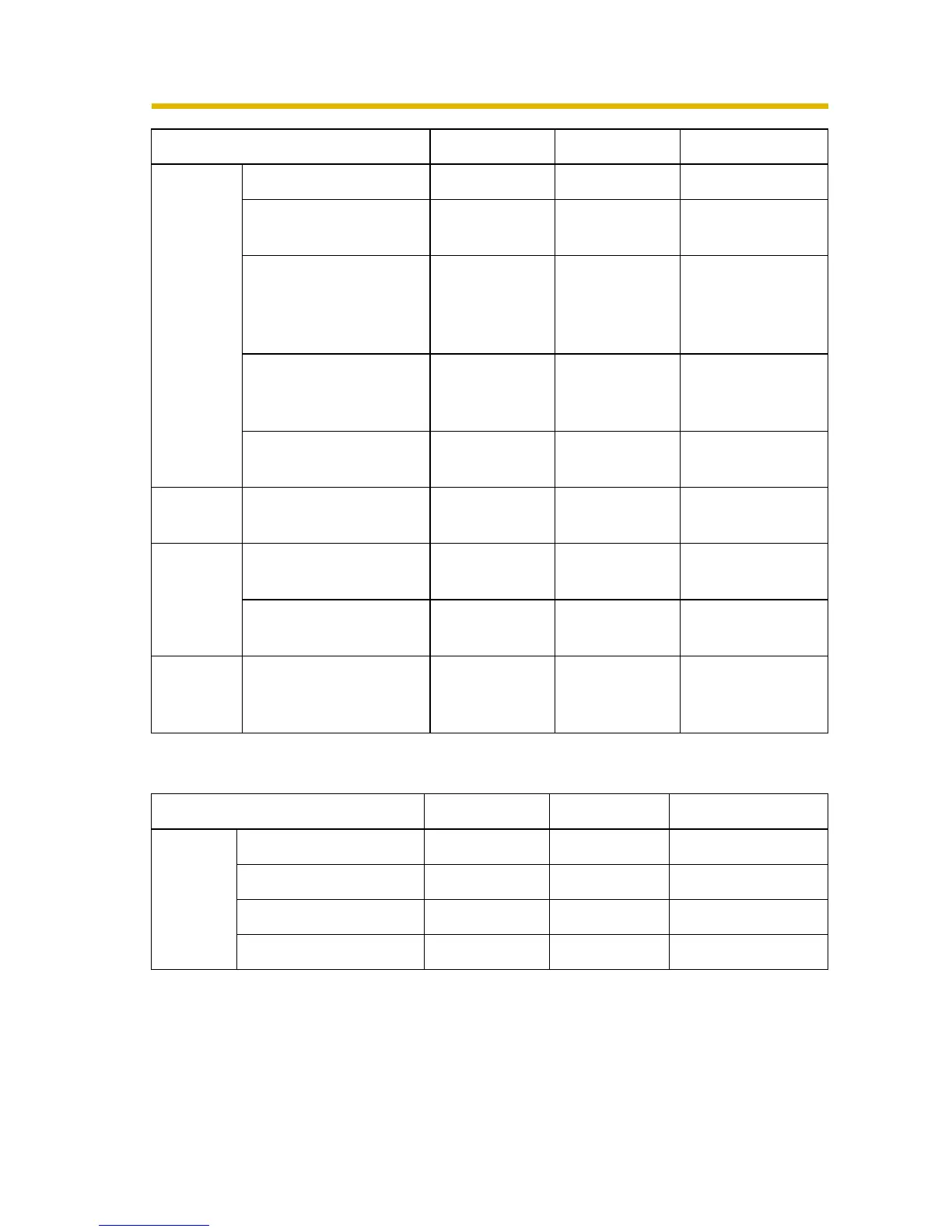Operating Instructions
156
Preset Buttons
Multi-
Camera
Multi-Camera [Blank] - -
Display Checked When setting
Multi-Camera
-
IP Address or Host
Name
[Blank] When setting
Multi-Camera
IP address*1
Host name*5 is
1—255
characters.
Port No. [Blank] When setting
Multi-Camera
20, 21, 25 and
110 are not
available.*2
Camera Name [Blank] When setting
Multi-Camera
1—15 characters
*7
Operation
Time
Operation Time Always - -
External
Output
External Device
Control Output
Open - Open/Short to
GND
Button name
modification
Open/Short - -
Indicator
Control
Indicator Control Tur n in di c at or
on when
camera is on
- -
Items Default Required Note
Preset
Buttons
Preset 1 UpperLeft - -
Preset 2 UpperRight - -
Preset 3 LowerLeft - -
Preset 4 LowerRight - -
*1 In IPv4, set 4 digits (0—255) and 3 periods such as "192.168.0.253". But
"0.0.0.0" and "255.255.255.255" are not available.
In IPv6, set 8 hexadecimal digits divided with ":". Consecutive 0s can be
abbreviated as "::".
Items Default Required Note
