Do you have a question about the Panasonic KX-MB2061E and is the answer not in the manual?
Guidance on safety precautions to prevent injury and property loss when operating the unit.
Key safety guidelines for operating the unit to reduce risks of fire, electric shock, or personal injury.
Instructions for proper collection, recovery, and recycling of used products and batteries.
Information regarding the illegality and penalties associated with making unauthorized copies of documents.
Details on connecting to telecommunication systems, USB/LAN cables, and cordless handset operation.
Information on the Class 1 Laser Product used by the printer and potential radiation exposure.
Details on the Class 1 LED Product and advice against direct viewing with optical instruments.
Warning about the fuser unit getting hot and advising not to touch it.
Precautions for handling toner cartridges, including ingestion, inhalation, and skin/eye contact.
Safety guidelines for cordless handset batteries, including handling, charging, and disposal.
Instructions on how to turn the power ON for the base unit and cordless handset.
Guidance on placing documents on the scanner glass or using the automatic document feeder.
How to select the desired mode (Scan, Copy, Fax) using the unit's buttons.
Explanation of common messages displayed on the unit to indicate status or errors.
| Brand | Panasonic |
|---|---|
| Model | KX-MB2061E |
| Category | All in One Printer |
| Language | English |












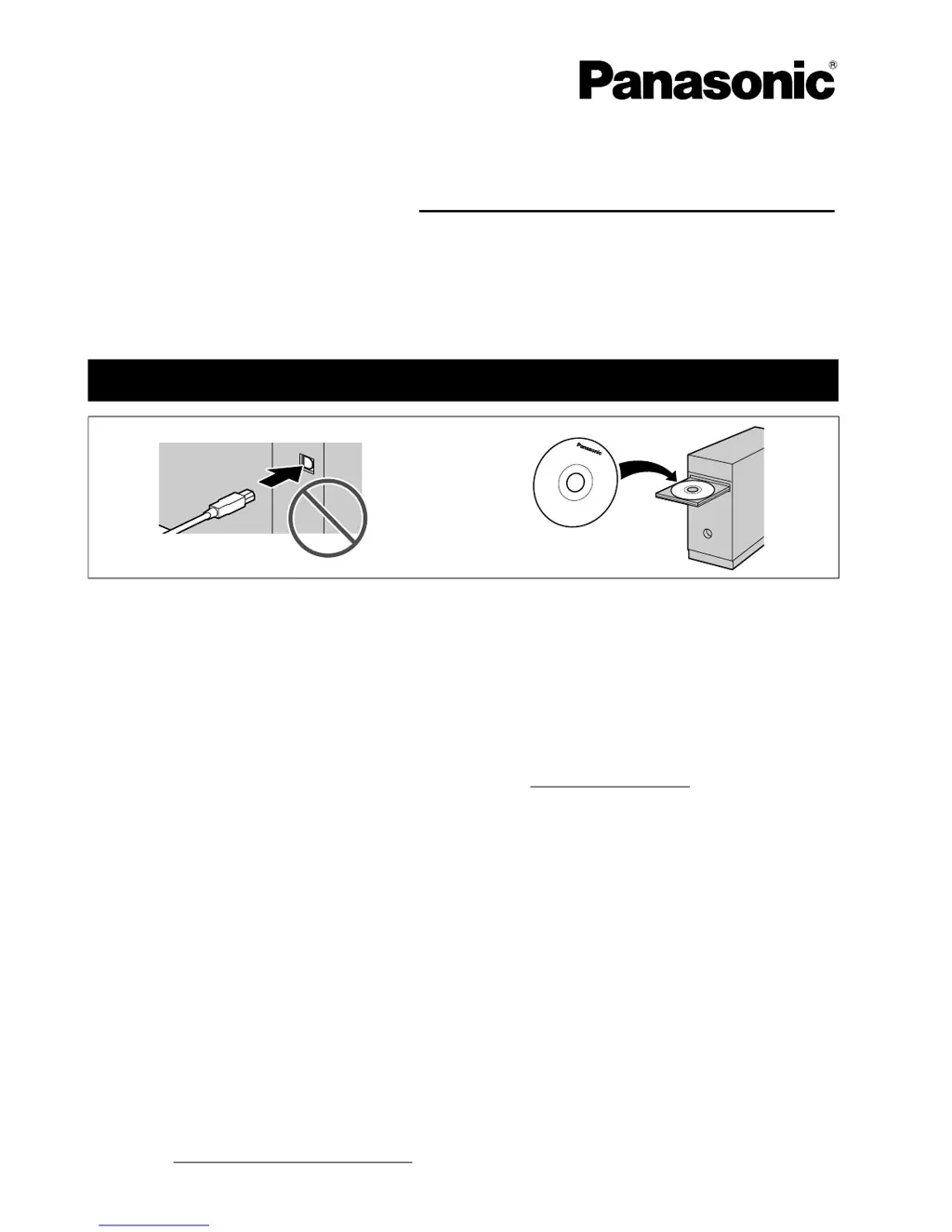