Do you have a question about the Panasonic KX-TG1311EG and is the answer not in the manual?
Critical safety warnings regarding electrical shock, fire hazards, and product handling.
Precautions and guidelines for handling and disposing of batteries safely.
Steps and notes for correctly installing batteries into the handset.
Steps for dialling, answering, and ending calls.
Adding, editing, and using the phonebook for quick dialing.
Steps for selecting and dialing entries from the phonebook.
How to edit or erase existing phonebook entries.
Assigning phonebook entries to speed dial keys for one-touch dialing.
Instructions for changing the handset PIN and resetting the handset.
Prerequisites and important notes for utilizing the Caller ID service.
Explains display indications for new calls and caller list logging.
Steps for making intercom calls between handsets.
How to transfer or set up conference calls between handsets.
Lists common issues like flashing 'Y', inability to make calls, and blank display with their solutions.
Solutions for noise, sound cutting, and short battery operating times.
| Brand | Panasonic |
|---|---|
| Model | KX-TG1311EG |
| Category | Cordless Telephone |
| Language | English |

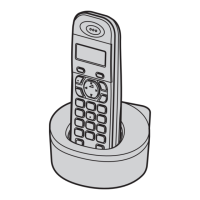









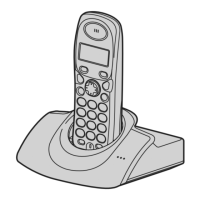
