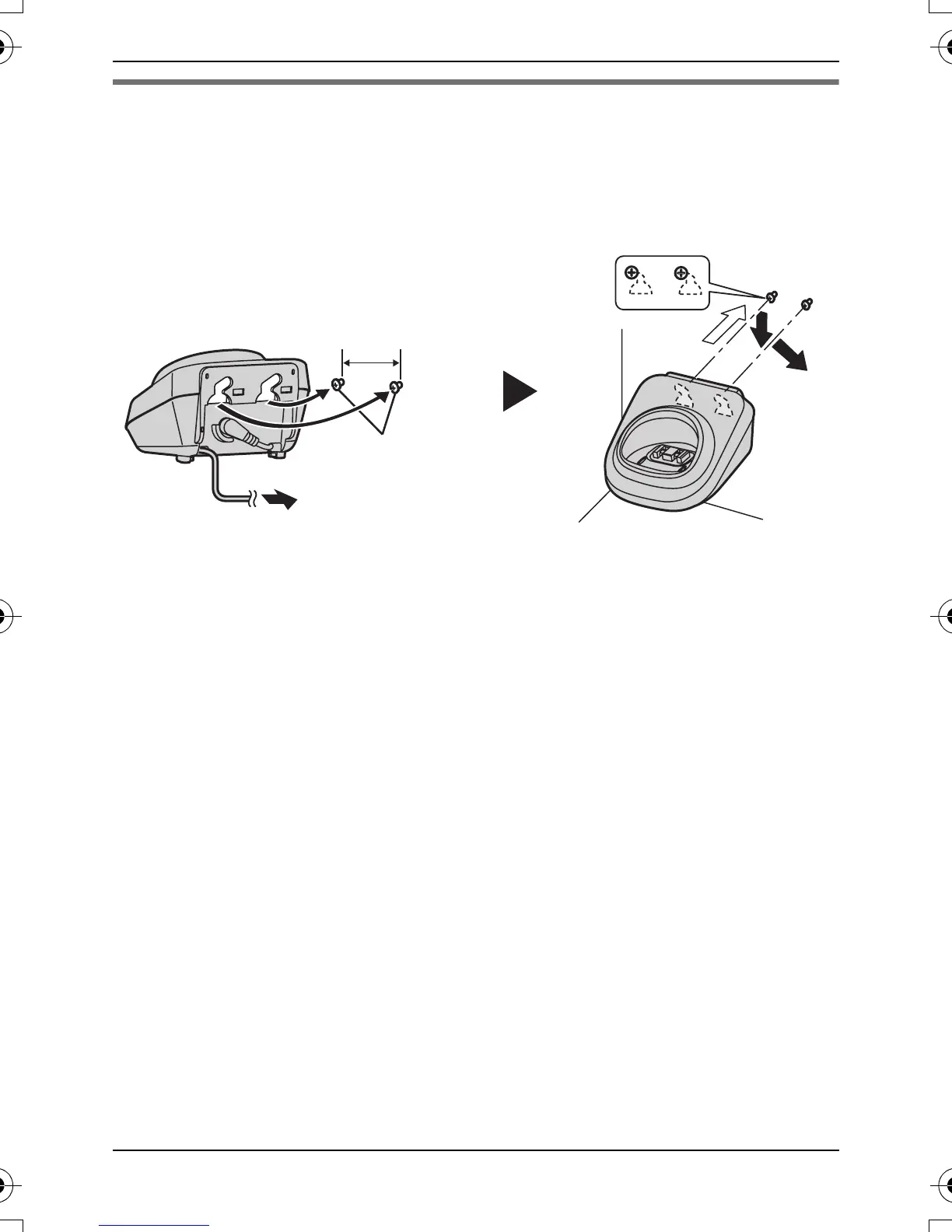For assistance, please visit http://www.panasonic.com/help 5
Wall mounting
1
Drive the screws (not included) into the wall.
2 Mount the charger (A), then slide it down (B) and to the right (C)
until it is secure.
25.4 mm
(1 inch)
Screws
(120 V AC, 60 Hz)
A
B
C
TGA430(e).fm Page 5 Wednesday, December 12, 2007 5:17 PM
