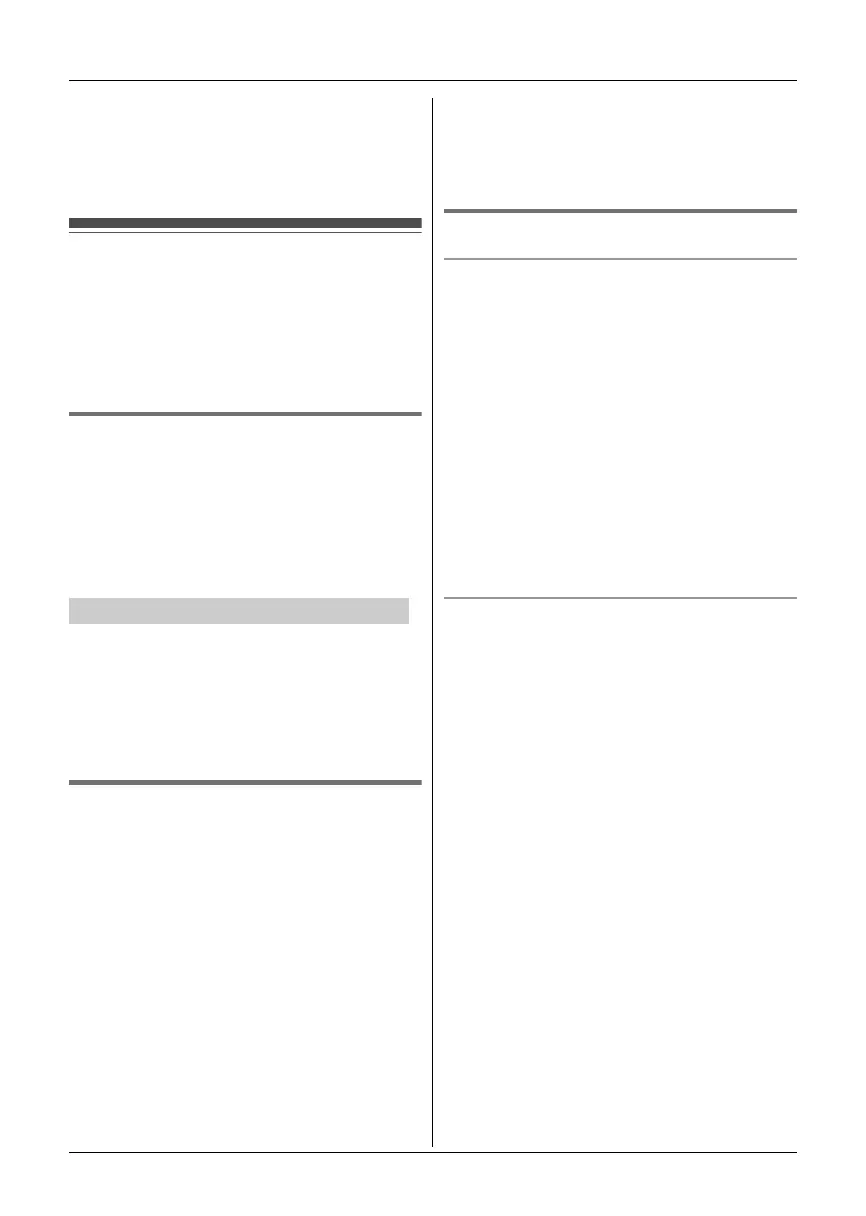Answering System
40
For assistance, please visit http://www.panasonic.com/help
2 Press {8} repeatedly to select the desired
line(s).
3 {V}/{^}: “Erase all” i {SELECT}
4 {V}/{^}: “Yes” i {SELECT} i {OFF}
Remote operation
Using a touch-tone phone, you can call your phone
number from outside and access the unit to listen
to messages or change answering system
settings. The unit’s voice guidance prompts you to
press certain dial keys to perform different
operations.
Remote access code
A 3-digit remote access code must be entered
when operating the answering system remotely.
This code prevents unauthorized parties from
listening to your messages remotely. The default
setting is “111”.
Program this setting using either one of the
handsets or the base unit.
1 {MENU} i {#}{3}{0}{6}
2 Enter the desired 3-digit remote access code.
i {SAVE}
3 Proceed with the operation for your unit.
Handset: {OFF}
Base unit: {■} (EXIT)
Using the answering system
remotely
1
Dial your phone number from a touch-tone
phone.
2 After the greeting message starts, enter your
remote access code.
L The unit announces the number of new
messages.
L The voice guidance announcements are
different depending on the voice guidance
language setting (page 16).
3 Follow the voice guidance prompts as
necessary or control the unit using remote
commands (page 41).
4 When finished, hang up.
Note:
L You can also leave a message just as any
outside caller can. After the greeting message
starts, press {*} to skip the greeting message
and record your message after the beep.
Voice guidance
When the English voice guidance is selected
During remote operation, the unit’s voice guidance
starts and prompts you to press {1} to perform a
specific operation, or press {2} to listen to more
available operations. Operations are presented by
voice guidance in the following order:
– Play back all messages
– Play back new messages
– Record your message
– Erase all messages
– Record your greeting message
Note:
L If you do not press any dial keys within 10
seconds after a voice guidance prompt, the unit
disconnects your call.
When the Spanish voice guidance is selected
To start the voice guidance, press {9}. The voice
guidance announces the available remote
commands (page 41). See the Spanish quick
guide for details (page 60).
Note:
L If you do not press any dial keys within 10
seconds after a voice guidance prompt, the unit
disconnects your call.
Y Handset / [ Base unit
TG938x(e).book Page 40 Friday, July 3, 2009 10:10 AM
