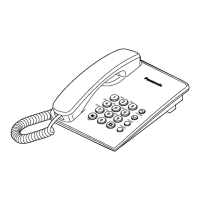Do you have a question about the Panasonic KX-TS208 and is the answer not in the manual?
Details the physical buttons, jacks, and indicators on the telephone unit.
Explains the meaning of symbols and codes shown on the phone's LCD screen.
Provides instructions for correctly inserting batteries into the telephone unit for operation.
Step-by-step guide for attaching the handset to the main unit using the cord.
Instructions for connecting the phone to the telephone network via line cords.
Guide on how to connect external devices like modems or fax machines to the phone.
Summarizes the functions that can be programmed and the steps involved.
Instructions on how to select and set the phone's dialing mode (Tone or Pulse).
Procedure for setting the current time on the telephone unit.
Instructions for adjusting screen contrast and ringer sound levels.
Guide on how to mount the telephone unit onto a wall plate.
Step-by-step guide on how to initiate calls using the handset or speakerphone.
Explains how to adjust volume, redial, put calls on hold, and interpret line indicators.
Instructions on how to receive incoming calls using the handset or speakerphone.
How to manage and switch between two active phone lines during a call.
Steps to initiate and conduct a conference call with multiple participants.
Instructions for storing phone numbers into the speed dial memory.
How to dial stored numbers using the speed dial function.
Guide for programming numbers into the one-touch auto dial buttons.
Procedure to remove programmed numbers from one-touch dial buttons.
How to dial numbers using the programmed one-touch auto dial buttons.
Using call waiting features and enabling temporary tone dialing for specific services.
How to mute the microphone and use the PAUSE button during calls.
Explains the use of the FLASH button for PBX features and call waiting.
Setting up and managing the Personal Identification Number for security features.
Activating and deactivating the dial lock to prevent unauthorized calls.
Configuring the phone to block dialing of numbers with specific starting digits.
Instructions for connecting and using an optional telephone headset for hands-free operation.
Steps for replacing the unit's batteries and important precautions.
Lists common issues and their remedies for the telephone unit.
Essential safety guidelines to follow when using the telephone to prevent hazards.
Details regarding FCC compliance, Ringer Equivalence, and other regulatory aspects.
| Brand | Panasonic |
|---|---|
| Model | KX-TS208 |
| Category | Telephone System |
| Language | English |