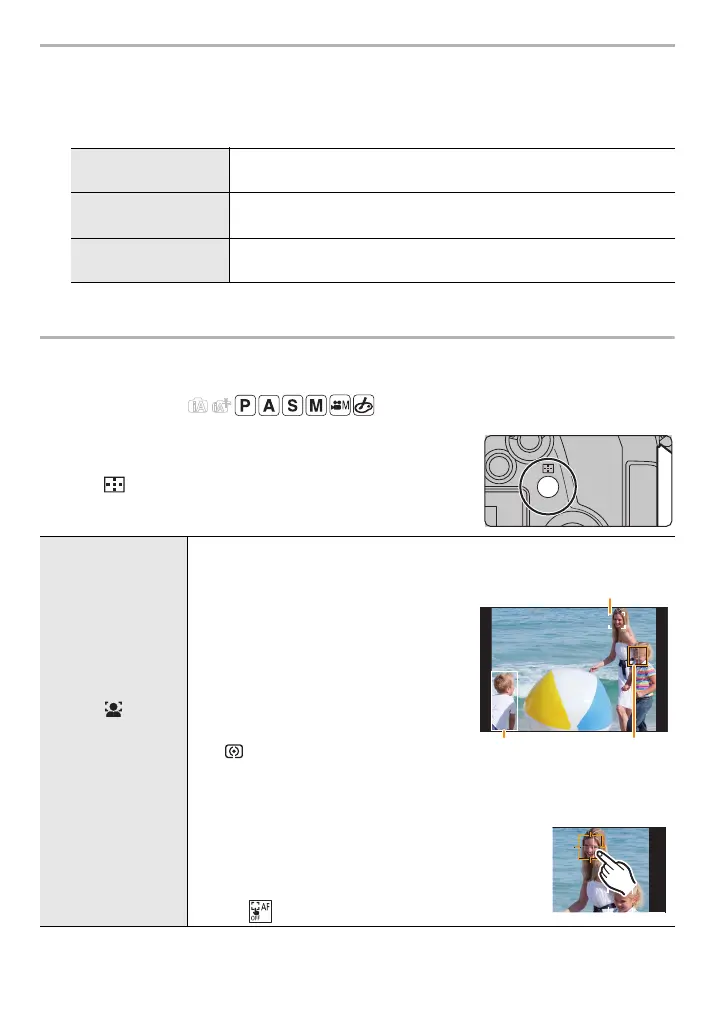Recording
38
DVQX1310 (ENG)
∫ Adjusting the AF Custom settings
1 Press 2/1 to select the AF Custom setting.
2 Press 3/4 to select the items, and then press 2/1 to adjust.
• To reset to the default settings, press [DISP.].
3 Press [MENU/SET].
Setting the Auto Focus Mode
Applicable modes:
This allows the focusing method that suits the positions and
number of the subjects to be selected.
Press [ ].
[AF Sensitivity]
Sets the sensitivity to be applied when adjusting the focus
according to the movement of the subject.
[AF Area Switching
Sensitivity]
Sets the sensitivity level at which the camera switches or moves
the AF area to suit the movement of the subject.
[Moving Object
Prediction]
Sets the level at which object motion detection is activated in
response to a change in the speed of the subject.
([Face/Eye
Detection])
A person’s face, eyes, and body (the entire body or the upper half of the
body) are automatically detected.
• When the camera detects a person’s
face (A, B) or body (C), an AF area is
displayed over the detected person.
• When a person's face or eyes are
detected, the eye closer to the camera
will be brought into focus.
¢
¢ The exposure will be adjusted to the
face. (When [Metering Mode] is set to
[])
• When a person’s body is detected, it will
be brought into focus.
• The camera can detect the faces of up to 15 people.
• To specify the person or eye to be brought into
focus, align an AF area with the desired person or
eye. You can do so easily by touching a person
indicated with an AF area. To cancel the setting,
touch [ ].
ョㄏヒ
DC-G9BodyP-DVQX1310_eng.book 38 ページ 2017年11月13日 月曜日 午前9時59分
