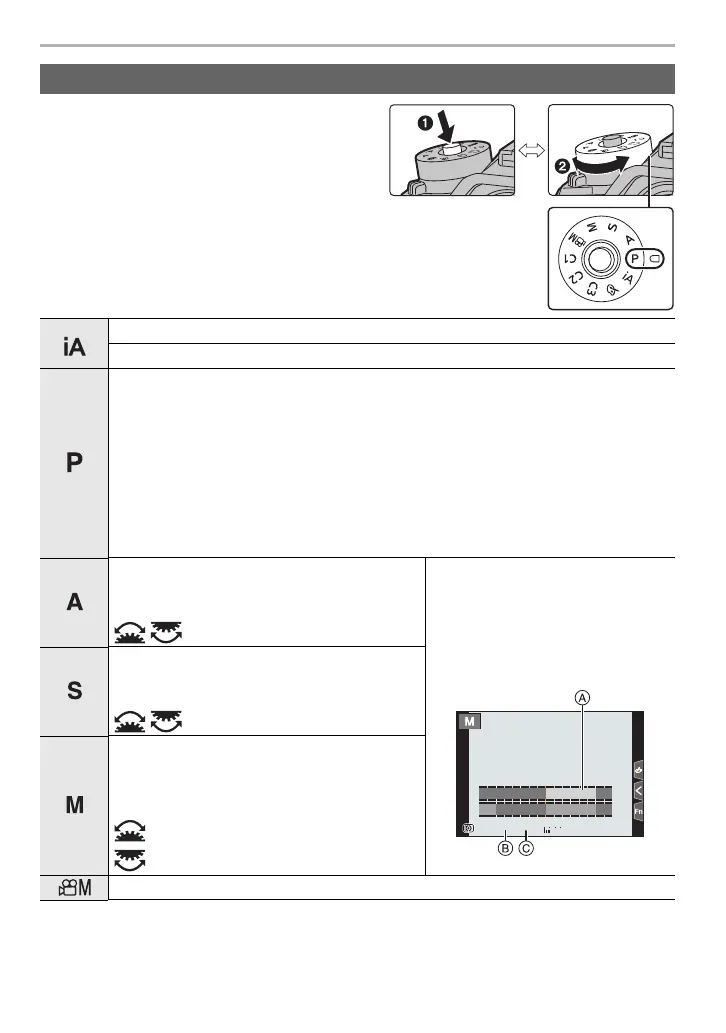Preparation/Basic
24
DVQX1324 (ENG)
Press the mode dial lock button 1 to
release the lock.
• The dial is locked if the mode dial lock button is
depressed. Each press locks/unlocks the dial.
Rotate the mode dial 2 and adjust the
recording mode.
Mode dial (Selecting a Recording Mode)
Intelligent Auto Mode (P34)
Intelligent Auto Plus Mode (P34)
Programme AE Mode
Records at the aperture value and shutter speed set by the camera.
∫ Programme Shift
1 Press the shutter button halfway and display the aperture value and shutter
speed value on the screen.
2 While the values are displayed (about 10 seconds), perform Programme
Shift by rotating the rear dial or front dial.
• To cancel Programme Shift, turn off this unit or rotate the front/rear dial until the
Programme Shift indication disappears.
Aperture-Priority AE Mode
The shutter speed is automatically determined
by the aperture value you set.
/ : Aperture value (B)
• Rotate the front/rear dial to display
the Exposure Meter A. Unsuitable
areas of the range are displayed in
red.
(Example: In Manual Exposure
Mode)
Shutter-Priority AE Mode
The aperture value is automatically
determined by the shutter speed you set.
/ : Shutter speed (C)
Manual Exposure Mode
The exposure is adjusted by the aperture
value and the shutter speed which are
manually adjusted.
: Aperture value (B)
: Shutter speed (C)
Creative Video Mode (P67)
00
+3
30305.6
SSSSSS
FF
8 15 30 60 125
5.64.02.8 8.0 11
DC-G9LMBodyEB-DVQX1324_eng.book 24 ページ 2017年11月13日 月曜日 午前10時41分
