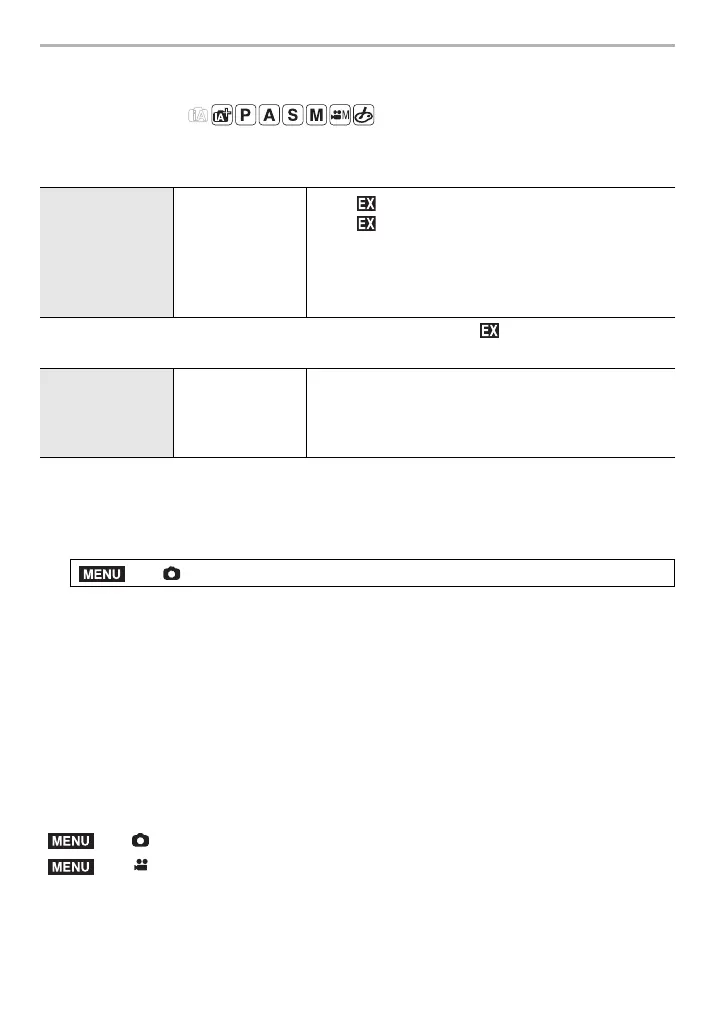Recording
62
DVQX1324 (ENG)
Raising the telescopic effect
Applicable modes:
Extra Tele Conversion enables you to take pictures that are further enlarged without
deteriorating the picture quality.
• Set the picture size to [M]or [S] (picture sizes indicated with ), and set the quality to
[A] or [›].
∫ Increasing the zoom magnification in steps
• This can be used only when recording pictures.
1 Select the menu.
2 Set a function button to [Zoom Control]. (P31)
3 Press the function button.
4 Press 2/1 or 3/4.
• The zoom operation is terminated when the function button is pressed again or a certain
amount of time passes.
∫ Fixing the zoom magnification at the maximum level
Select the menu.
When taking
pictures
[Ex. Tele Conv.]
([Rec])
1.4k: [ M]
2.0k: [ S]
1.4k: When recording 6K/4K photos
¢
([16:9]/[1:1])
1.5k: When recording 6K/4K photos
¢
([3:2])
1.6k: When recording 6K/4K photos
¢
([4:3])
¢ Only when [4K H 8M], [4K 8M] is set
When recording
motion pictures
[Ex. Tele Conv.]
([Motion Picture])
1.4k (motion pictures size is set to [4K] in [Rec
Quality])
2.7k (motion pictures size is set to [FHD] in [Rec
Quality])
> [Rec] > [Ex. Tele Conv.] > [ZOOM]
3/1: Tele (Enlarges distant subject)
4/2: Wide (Widens angle of view)
> [Rec] > [Ex. Tele Conv.] > [TELE CONV.]
> [Motion Picture] > [Ex. Tele Conv.] > [ON]
DC-G9LMBodyEB-DVQX1324_eng.book 62 ページ 2017年11月13日 月曜日 午前10時41分
