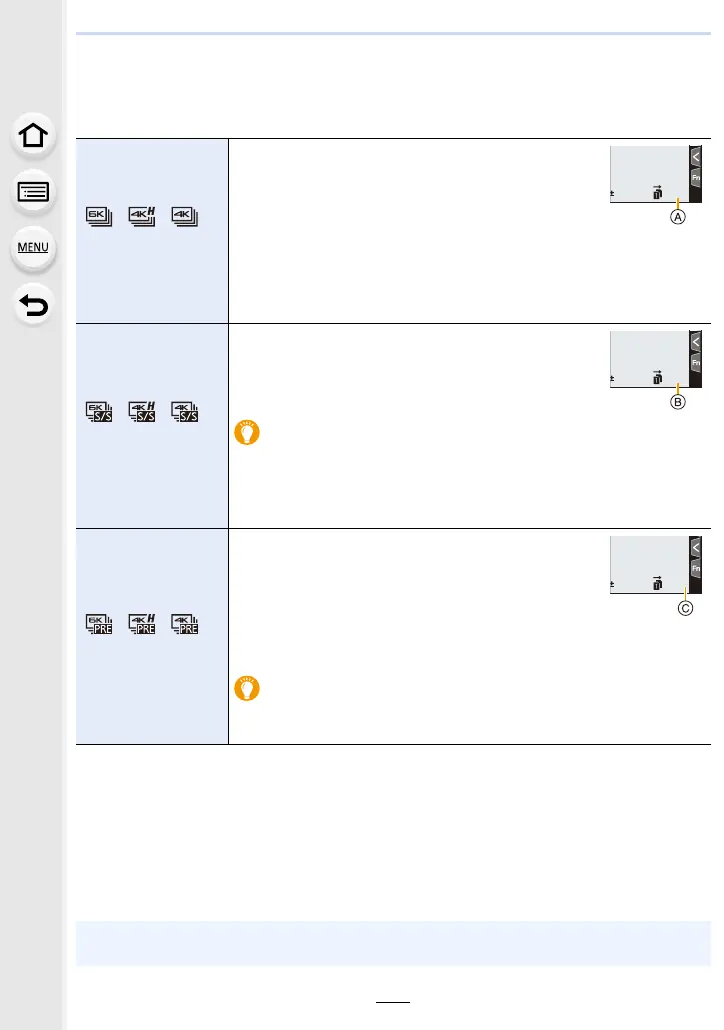5. 6K/4K Photo and Drive Settings
118
5
Record a 6K/4K photo.
• If you are using Auto Focus, [Continuous AF] will work during recording. Focus will be
adjusted continuously.
• The camera will perform burst recording of a 6K/4K photo and saves it as a 6K/4K burst file with
a [Rec Format] setting of [MP4].
• 6K/4K burst files are recorded at a frame rate of [30p] or [60p] and playable on the camera
regardless of the [System Frequency] setting.
• When [Auto Review] is enabled, the picture selection screen will be displayed automatically. To
continue recording, press the shutter button halfway to display the recording screen.
• For information on how to select and save pictures from recorded 6K/4K burst files, refer to
P123.
[]/[]/[]
[6K/4K Burst]
1 Press the shutter button halfway.
2 Press and hold the shutter button fully for as
long as you want to perform recording.
A Available recording time
• Press the button fully slightly in advance. Recording
starts approximately 0.5 seconds after it has been pressed fully.
• If you remove your finger from the shutter button immediately after the
start of recording, up to a period of approximately 1.5 seconds after
the moment that the finger has been removed may be recorded.
[]/[]/[]
[6K/4K Burst(S/S)]
1 Press the shutter button fully to start recording.
2 Press the shutter button fully again to stop
recording.
B Available recording time
Adding markers to select and save pictures
You can add markers if you press [Fn2] during recording. (Up to 40
markers per recording) When selecting and saving pictures from a
6K/4K burst file, you can skip to the positions where you added
markers.
[]/[]/[]
[6K/4K Pre-Burst]
Press the shutter button fully.
C Number of recordings that can be made
• Auto Focus adjusts focus continuously, and except in
Manual Exposure Mode, it also adjusts exposure
continuously.
• Images may not be displayed as smoothly as when recording with the
normal recording screen.
Recording tips
In situations where you want to lock focus and exposure, such as
when the subject is not at the center, use [AF/AE LOCK]. (P104)
• To reduce camera shake, we recommend that you use a tripod and shutter remote control
(DMW-RSL1: optional) (P320) when using [Light Composition] (P255).
