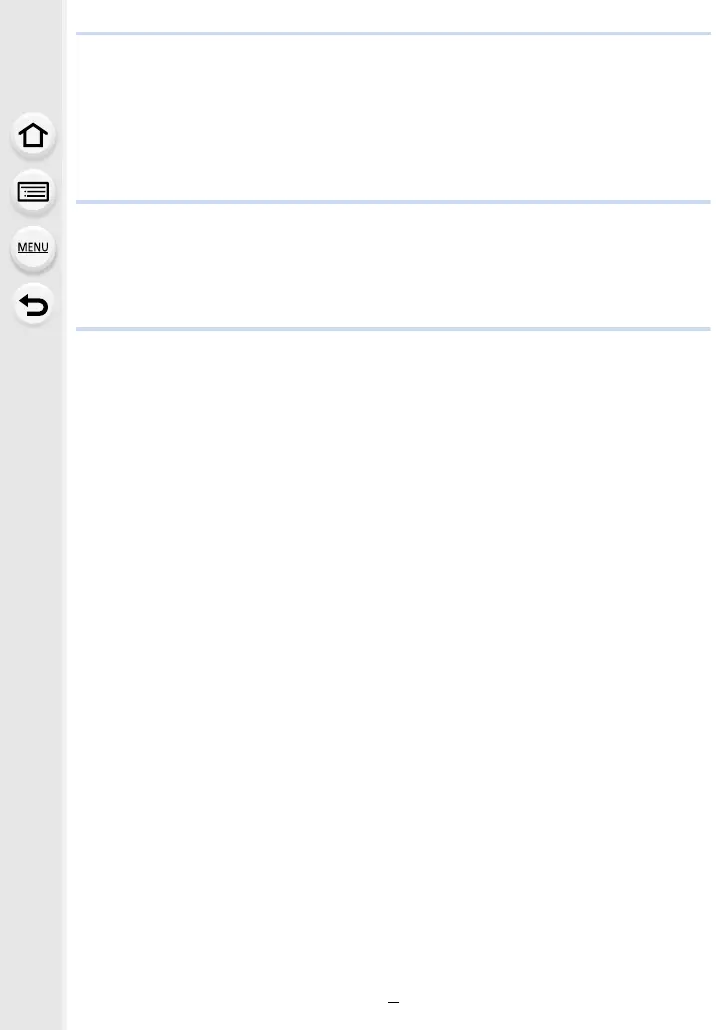4
Contents
Finding the information you need..............................................................................2
How to use this manual.............................................................................................3
Contents by Function ..............................................................................................10
1. Before Use
Care of the camera .................................................................................................13
Standard Accessories .............................................................................................15
Names and Functions of Components....................................................................16
About the Lens........................................................................................................19
2. Getting Started/Basic Operations
Attaching the Shoulder Strap ..................................................................................20
Charging the Battery ...............................................................................................21
• Charging.........................................................................................................21
• Approximate operating time and number of recordable pictures....................23
Inserting/Removing the Battery...............................................................................27
Inserting/Removing the Card (Optional)..................................................................28
Card Information .....................................................................................................30
• Formatting the card (initialization) ..................................................................31
• Approximate number of recordable pictures and available recording time ....32
Attaching/Removing the Lens .................................................................................34
Opening the Monitor ...............................................................................................38
Setting Date/Time (Clock Set).................................................................................39
• Re-adjusting the clock ....................................................................................40
Basic Operations.....................................................................................................41
• Tips for taking good pictures ..........................................................................41
• Using the Viewfinder.......................................................................................42
• Shutter button (Taking pictures) .....................................................................43
• Motion picture button (Recording motion pictures).........................................44
• Mode dial (Selecting a Recording Mode) .......................................................44
• Front Dial/Rear Dial........................................................................................45
• Control Dial.....................................................................................................47
• Cursor buttons/[MENU/SET] button ...............................................................48
• Joystick...........................................................................................................48
• [DISP.] button (Switching the displayed information)......................................49
• Touch screen (Touch operations) ...................................................................52
• Taking Pictures Using the Touch Function .....................................................53
Setting menu items .................................................................................................55
Calling frequently-used menus instantly (Quick Menu)...........................................58
• Customizing the Quick Menu settings ............................................................59
Assigning frequently used functions to the buttons (function buttons) ....................60
Entering Text ...........................................................................................................64
