
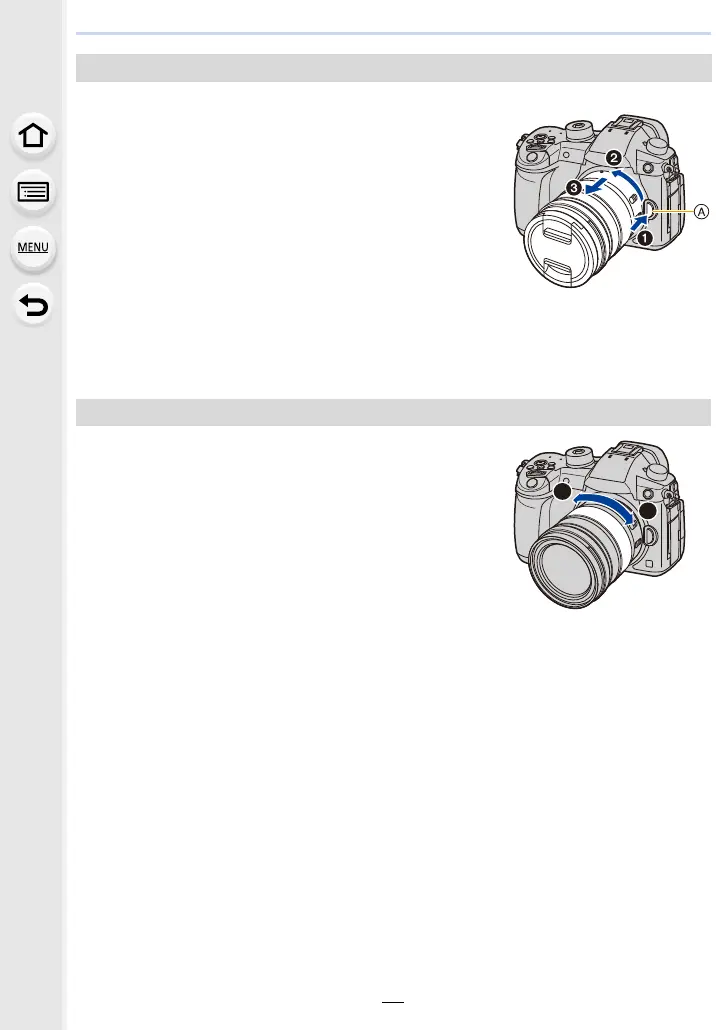 Loading...
Loading...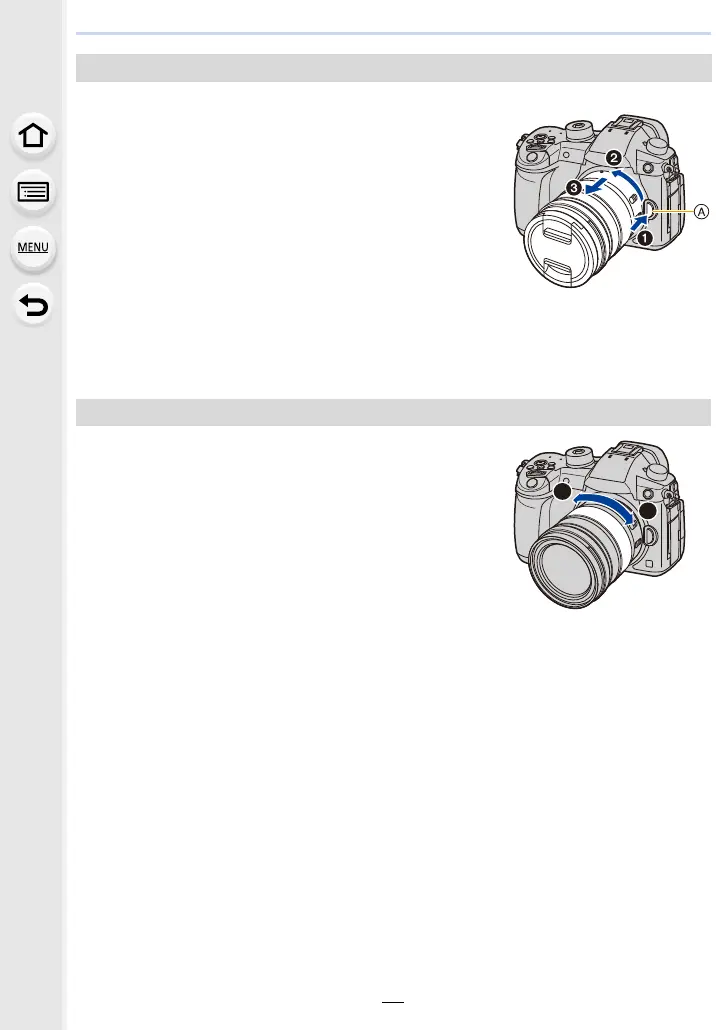



Do you have a question about the Panasonic Lumix DC-GH5 and is the answer not in the manual?
| Camera Type | Mirrorless |
|---|---|
| Sensor Type | Live MOS |
| Effective Pixels | 20.3 MP |
| Image Processor | Venus Engine |
| Lens Mount | Micro Four Thirds |
| Video Format | MOV, MP4 |
| Battery Life | Approx. 410 shots (CIPA standard) |
| Dimensions | 138.5 x 98.1 x 87.4 mm |
| Sensor Size | 17.3 x 13 mm |
| ISO Range | 200-25600 |
| Shutter Speed | 1/16000 to 60 sec |
| Continuous Shooting | 12 fps |
| Video Recording | 4K up to 60p |
| Internal Recording | 4:2:2 10-bit |
| Viewfinder | OLED Live View Finder, 3, 680k dots |
| Screen | 3.2" |
| Autofocus System | Contrast Detect DFD |
| Image Stabilization | 5-axis sensor-shift |
| Memory Card Slots | Dual SD/SDHC/SDXC (UHS-II compatible) |
| Connectivity | Wi-Fi, Bluetooth, HDMI, USB 3.1 |
| Battery | DMW-BLF19 (Lithium-ion) |
| Weight | Approx. 725 g (with battery and memory card) |











