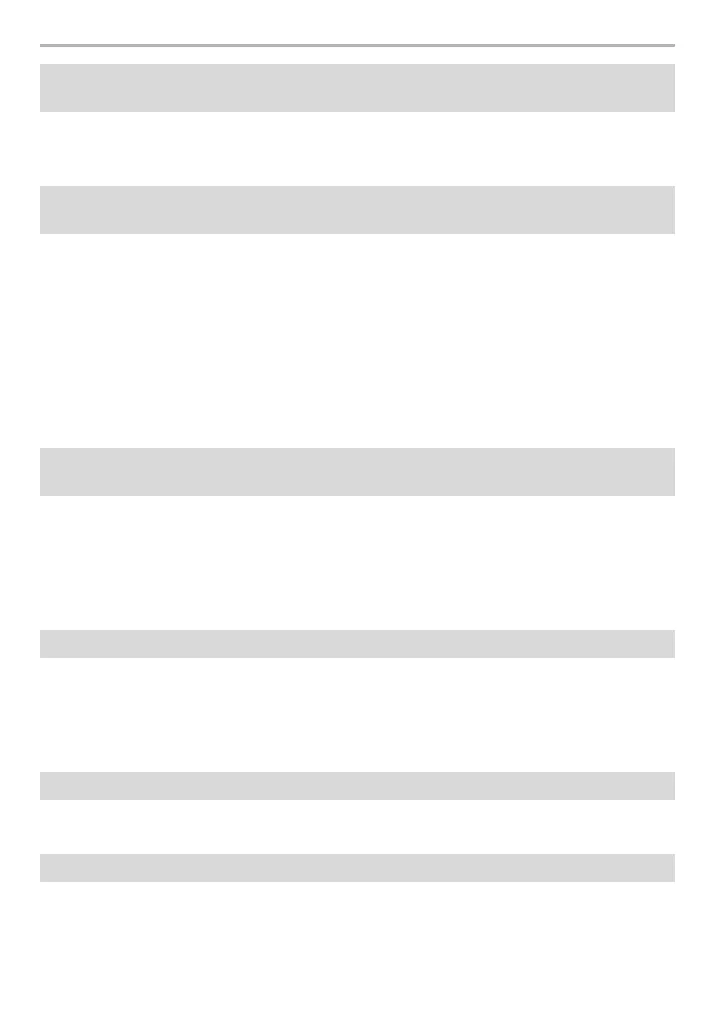Others
114
DVQX1072 (ENG)
• Some OS versions, including Windows 8, use two types of accounts: a local account and a
Microsoft account.
> Be sure to use the user name and password for the local account.
• The default workgroup name is set to “WORKGROUP”. If you changed the workgroup name,
the PC will not be recognised.
In [PC Connection] of the [Wi-Fi Setup] menu, change the workgroup name to that of the PC
you are connecting to.
• Please confirm login name and password are correctly typed.
• When the system time of Mac computer or Windows PC connected to a camera differs severely
from that of the camera, the camera cannot be connected to the computer or PC in some OSs.
> Please confirm [Clock Set] and [World Time] of the camera matches with time, date and
time zone in Windows PC or Mac computer. When both settings do not match severely,
please match them.
• Is the size of the image too large?
> Reduce the image size at [Size], and then send.
> Transmit after dividing the motion picture with [Video Divide].
• It may take longer time to transmit when distance to the wireless access point is far.
> Transmit closer to the wireless access point.
• File format of the motion picture that can be sent differs depending on the destination.
• It is a sound of lens movement or aperture operation when this unit is turned on or off, and it is
not a malfunction.
• The sound, which is caused by the automatic adjustment of the aperture, is heard when the
brightness has changed due to, for example, zooming or the movement of the camera. This is
not a malfunction.
• The surface of the camera and the reverse side of the monitor may become warm during use.
This does not affect the performance or quality of the camera.
• If you do not use the camera for a long time, the clock may be reset.
> [Please set the clock] message will be displayed; please reset the clock. (P13)
When I try to set up a Wi-Fi connection with a Windows 8 PC, my user name and
password are not recognised, so I cannot connect to the PC.
The PC is not recognised when I use a Wi-Fi connection. The camera cannot be
connected to PC via Wi-Fi connection.
It takes time to transmit an image to the web service.
Transmission of the image fails midway. Some images cannot be transmitted.
There is a sound from lens unit.
The camera becomes warm.
The clock is reset.
DC-GH5BodyGN-DVQX1072_eng.book 114 ページ 2017年2月13日 月曜日 午前11時45分
