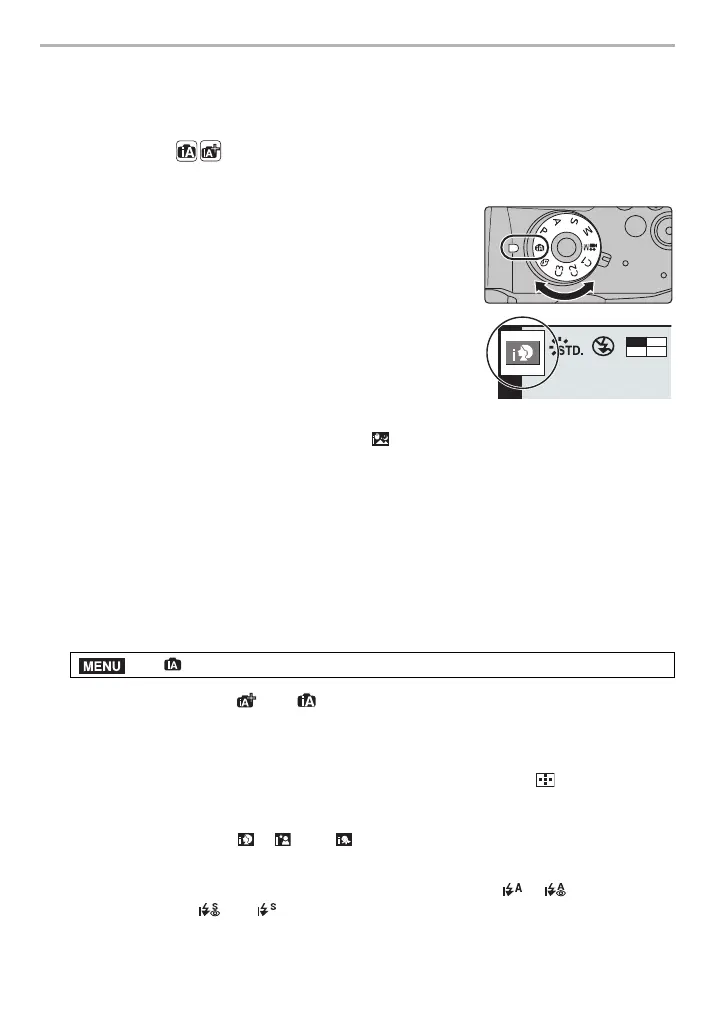Recording
28
DVQX1072 (ENG)
Taking Pictures using the Automatic Function
(Intelligent Auto Mode)
Recording Mode:
In this mode, the camera makes the optimal settings for the subject and scene.
1
Set the mode dial to [¦].
• The camera will switch to either the most recently used
of Intelligent Auto Mode or Intelligent Auto Plus Mode.
At the time of purchase, the mode is set to Intelligent
Auto Plus Mode.
2
Align the screen with the subject.
• When the camera identifies the optimum scene, the icon
of the scene concerned is displayed in blue for
2 seconds, after which its colour changes to the usual
red. (Automatic scene detection)
• When [iHandheld Night Shot] is set to [ON] and [ ] is detected while taking handheld night
shots, pictures of the night scenery will be taken at a high burst speed and composed into a
single picture.
• When [iHDR] is set to [ON] and there is, for example, strong contrast between the background
and the subject, multiple still pictures are recorded with differing exposures and combined to
create a single still picture rich in gradation.
∫ Switching between Intelligent Auto Plus Mode and Intelligent Auto Mode
Intelligent Auto Plus Mode allows you to adjust some settings such as the brightness,
colour tone and defocus control while also using Intelligent Auto Mode for other settings.
1 Select the menu. (P24)
2 Press 3/4 to select [ ] or [ ] and then press [MENU/SET].
∫ Auto Focus, Face/Eye Detection, and Face Recognition
The Auto Focus Mode is automatically set to [š]. If you touch the subject, the AF tracking
function will work. The AF tracking function will also work if you press [ ] and then press
the shutter button halfway.
• When [Face Recog.] is set to [ON], and the face similar to the registered face is detected, [R] is
displayed in the top right of [ ], [ ] and [ ].
∫ About the flash
When recording with the flash, the camera automatically selects [ ], [ ] (AUTO/
Red-Eye Reduction), [ ] or [ ] according to the type and brightness of the subject.
> [Intelligent Auto] > [Intelligent Auto Mode]
DC-GH5BodyGN-DVQX1072_eng.book 28 ページ 2017年2月13日 月曜日 午前11時45分