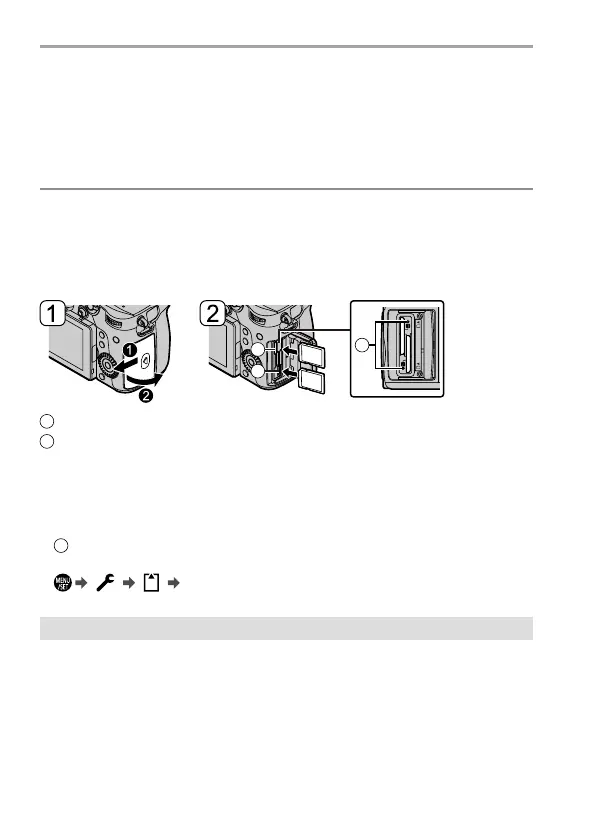28
DVQX2187 (ENG)
Getting Started / Basic Operations
• When recording video of 72 Mbps or less, use cards compatible with SD Speed
Class 10, UHS Speed Class 1 or higher, or Video Speed Class 10 or higher.
• When recording 100 Mbps to 200 Mbps video, [6K/4K PHOTO], or [Post-Focus],
use cards compatible with UHS Speed Class 3 or Video Speed Class 30 or higher.
• When recording 400 Mbps video, use cards compatible with Video Speed Class
60 or higher.
• For the latest information on memory cards with confirmed operation, check
the following support site:
https://panasonic.jp/support/global/cs/dsc/
(English only)
A
B
C
A
Card slot 1
B
Card slot 2
• Match the orientation of the cards as shown in the figure and then insert them
firmly until they click.
• To remove the card, push the card until it clicks, then pull the card out straight.
• Do not turn off the camera or remove the battery or card until the card access light
C
turns off.
• Format the cards with the camera before use.
[ ] [ ] Select [Card Format]
• Keep the memory card out of reach of children to prevent swallowing.
