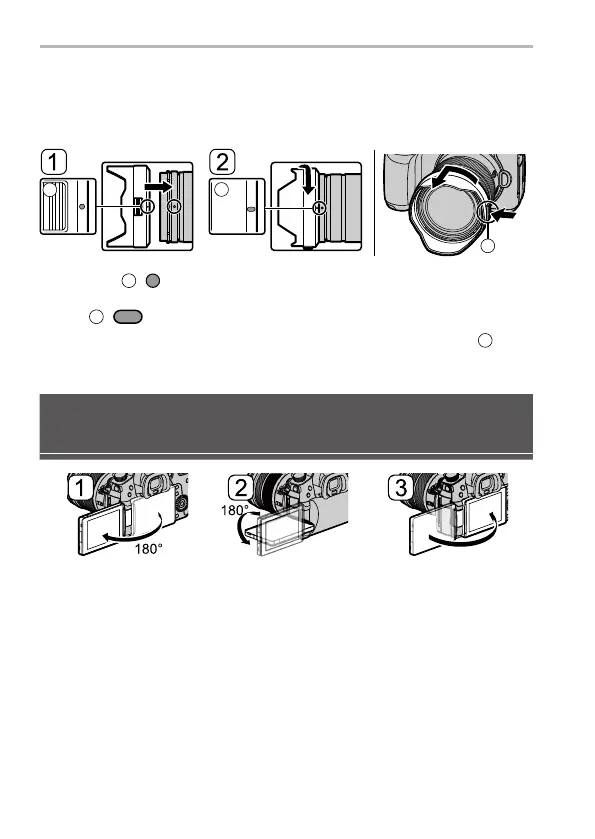30
DVQX2187 (ENG)
Getting Started / Basic Operations
Attaching a Lens Hood
When attaching the lens hood (flower shape) supplied with the
interchangeable lens (H-ES12060/H-FS12060)
B
C
A
1
Align mark
A
( ) on the lens hood with the mark on the tip of the lens.
2
Rotate the lens hood in the direction of the arrow until it clicks and then align the
mark
B
( ) on the lens hood with the mark on the tip of the lens.
• When removing the lens hood, rotate while pressing the lens hood button
C
.
(H-ES12060)
Adjusting the Monitor Direction and
Angle
