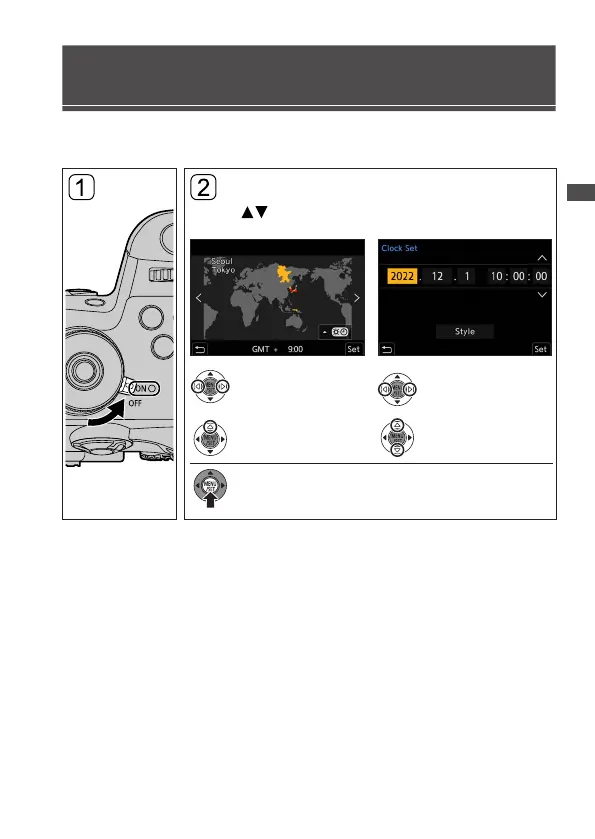31
DVQX2187 (ENG)
ENGLISH
Getting Started / Basic Operations
Setting the Clock
(When Turning On for the First Time)
When you turn the camera on for the first time, a screen to set the time
zone and clock appears. Follow the message to make the settings.
• Press to select the language if a language selection
screen is displayed.
Time zone selection
Year, month, day,
hour, minute, and
second selection
Daylight Savings
setting
Value selection
Check or confirm and move to the next screen
