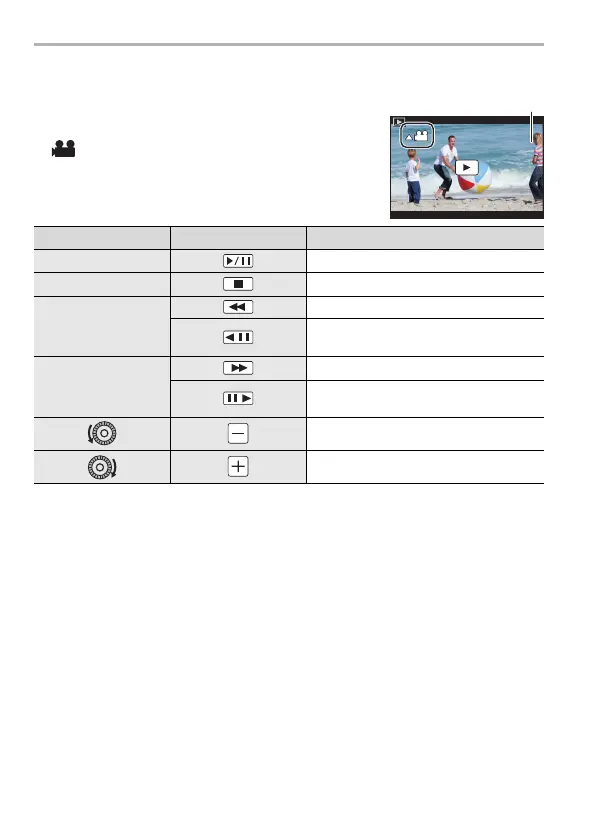48
DVQX1123 (ENG)
Playback
Playing Back Motion Pictures
This unit was designed to play motion pictures using
the AVCHD and MP4 formats.
• Motion pictures are displayed with the motion picture icon
([ ]).
Press 3 to play back.
A Motion picture recording time
∫ Operations during Motion Picture Playback
¢1 The fast forward/rewind speed increases if you press 1/2 again.
¢2 When a motion picture recorded with [AVCHD] is rewound frame-by-frame, its frames
will be shown in intervals of approximately 0.5 seconds.
Button operation Touch operation Description of operation
3 Play/Pause
4 Stop
2
Fast rewind
¢1
Frame-by-frame rewind
¢2
(while pausing)
1
Fast forward
¢1
Frame-by-frame forward
(while pausing)
Reduce volume level
Increase volume level
DC-GX800EB-DVQX1123_eng.book 48 ページ 2016年12月1日 木曜日 午後5時49分
