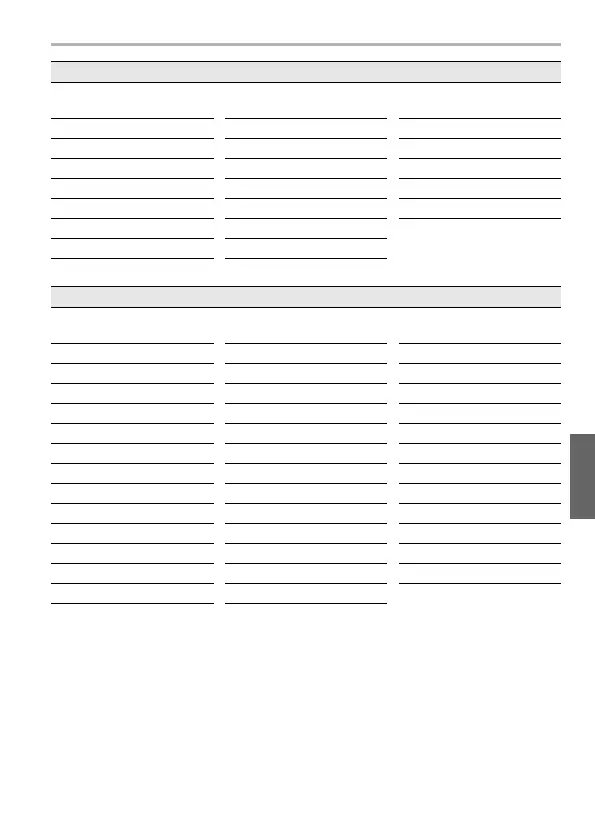Menu
51
(ENG) DVQX1123
[Motion Picture]
This menu lets you set the [Rec Format], [Rec Quality], and other aspects for motion
picture recording.
[Photo Style] [Continuous AF] [Stabilizer]
[Filter Settings] [Metering Mode] [Flkr Decrease]
[Snap Movie] [i.Dynamic] [Mic Level Disp.]
[Rec Format] [i.Resolution] [Mic Level Adj.]
[Rec Quality] [Diffraction Compensation] [Wind Noise Canceller]
[Focus Mode] [Ex. Tele Conv.]
[Picture Mode] [Digital Zoom]
[Custom]
Operation of the unit, such as displaying of the screen and button operations, can be set
up according to your preferences.
[Silent Mode] [MF Guide] [Auto Review]
[AF/AE Lock] [Peaking] [Fn Button Set]
[AF/AE Lock Hold] [Histogram] [Lens Position Resume]
[Shutter AF] [Guide Line] [Q.MENU]
[Half Press Release] [Center Marker] [Video Button]
[Quick AF] [Highlight] [Power Zoom Lens]
[Pinpoint AF Time] [Zebra Pattern] [Lens w/o Focus Ring]
[Pinpoint AF Display] [Monochrome Live View] [Self Shot]
[AF Assist Lamp] [Constant Preview] [Touch Settings]
[Focus/Release Priority] [Expo.Meter] [Touch Scroll]
[AF+MF] [Dial Guide] [Menu Guide]
[MF Assist] [Rec Area] [Shoot w/o Lens]
[MF Assist Display] [Remaining Disp.]
DC-GX800EB-DVQX1123_eng.book 51 ページ 2016年12月1日 木曜日 午後5時49分
