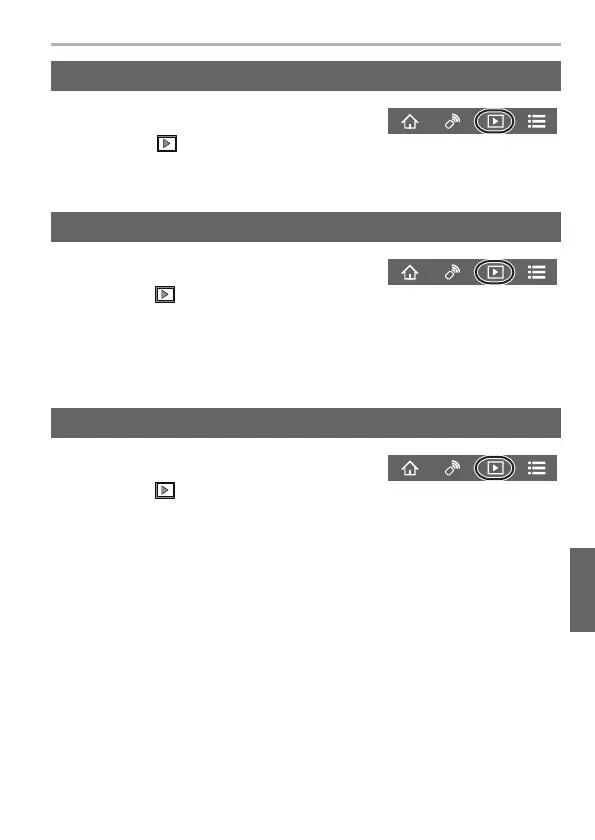Wi-Fi
63
(ENG) DVQX1123
1 Connect to a smartphone. (P61)
2 Operate the smartphone.
1 Connect to a smartphone. (P61)
2 Operate the smartphone.
1 Connect to a smartphone. (P61)
2 Operate the smartphone.
Playing back images in the camera
1 Select [ ].
2 Touch the image to enlarge it.
Saving images stored in the camera
1 Select [ ].
2 Touch and hold an image, and drag it to save it.
• RAW pictures, AVCHD motion pictures, MP4 motion pictures for which the
[Rec Quality] size is [4K], 4K burst files, and pictures recorded with [Post
Focus] cannot be saved.
Sending images in the camera to an SNS
1 Select [ ].
2 Touch and hold an image, and drag it to send it to an SNS, etc.
• The image is sent to a web service such as an SNS.
DC-GX800EB-DVQX1123_eng.book 63 ページ 2016年12月1日 木曜日 午後5時49分
