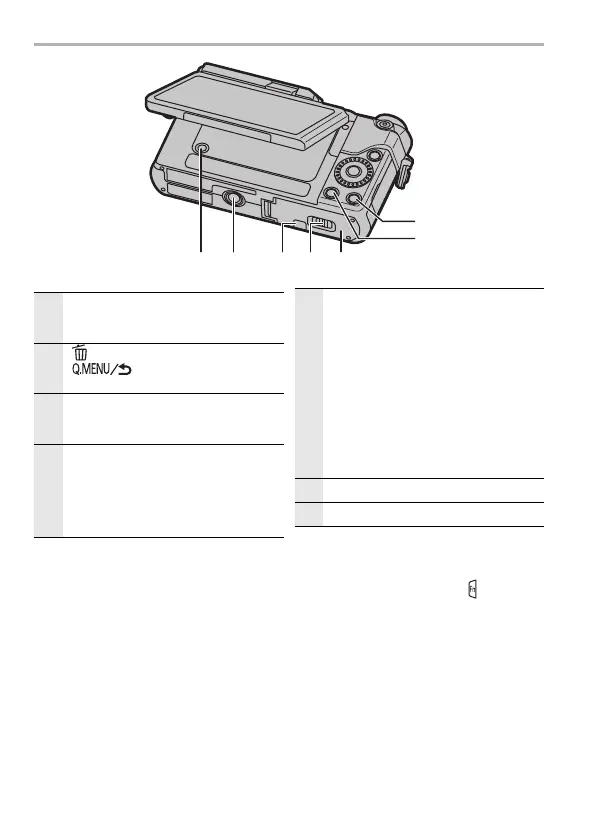12
DVQX1932 (ENG)
Preparation/Basic
27
[DISP.] button
• Each time this is pressed, the display
on the monitor is switched.
28
[ ] (Delete) button (P49)/
[ ] (Quick Menu/Return)
button (P25)/[Fn2] button (P26)
29
[REC. SETTING RESET] button (P24)
• Use this button to restore the default
recording settings.
30
Tripod mount
• It may not be possible to attach and
securely fasten a tripod with a screw
length of 5.5 mm (0.22 inch) or more
to the camera. Doing so may also
damage the camera.
31
DC coupler cover (P79)
• When using an AC adaptor, ensure
that the Panasonic DC coupler
(DMW-DCC15A: optional) and AC
adaptor (DMW-AC10G: optional) are
used.
• The optional DC coupler
(DMW-DCC15) cannot be used.
• Always use a genuine Panasonic AC
adaptor (DMW-AC10G: optional).
• When using an AC adaptor (optional),
use the AC cable supplied with the AC
adaptor (optional).
32
Release lever (P14, 16)
33
Card/Battery door (P14, 16)
∫ About the function button ([Fn4]
to [Fn8])
• Function buttons ([Fn4] to [Fn8]) (P26)
are touch icons. Touch the [ ] tab on
the recording screen to display them.
DC-GX880_GN-DVQX1932_eng.book 12 ページ 2019年4月17日 水曜日 午後10時26分
