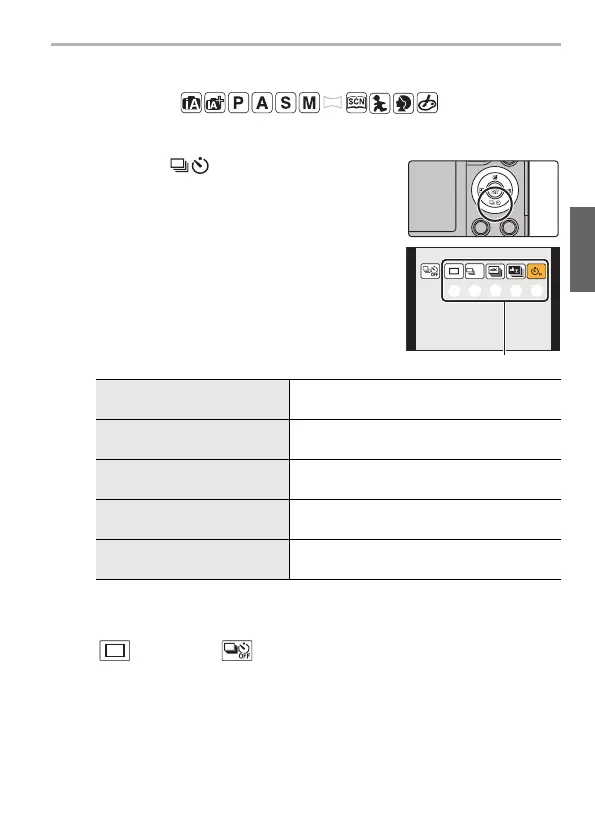Recording
43
(ENG) DVQX1932
Using Burst/Self-Timer (Drive Mode)
Applicable modes:
You can change what the camera will do when you press the shutter button.
1
Press 4 ().
2
Press 2/1 to select the drive mode,
and then press [MENU/SET].
A Drive mode
3
Focus on the subject and take a picture.
∫ To cancel the drive mode
Select [ ] ([Single]) or [ ] in step
2.
1 [Single]
When the shutter button is pressed, only one
picture is recorded.
2 [Burst]
Recordings are made in succession while the
shutter button is pressed.
3 [4K PHOTO] (P37)
When the shutter button is pressed, a 4K
photo is recorded.
4 [Post Focus] (P39)
When the shutter button is pressed, Post
Focus recording is performed.
5 [Self Timer]
When the shutter button is pressed, recording
takes place after the set time has elapsed.
DC-GX880_GN-DVQX1932_eng.book 43 ページ 2019年4月17日 水曜日 午後10時26分
