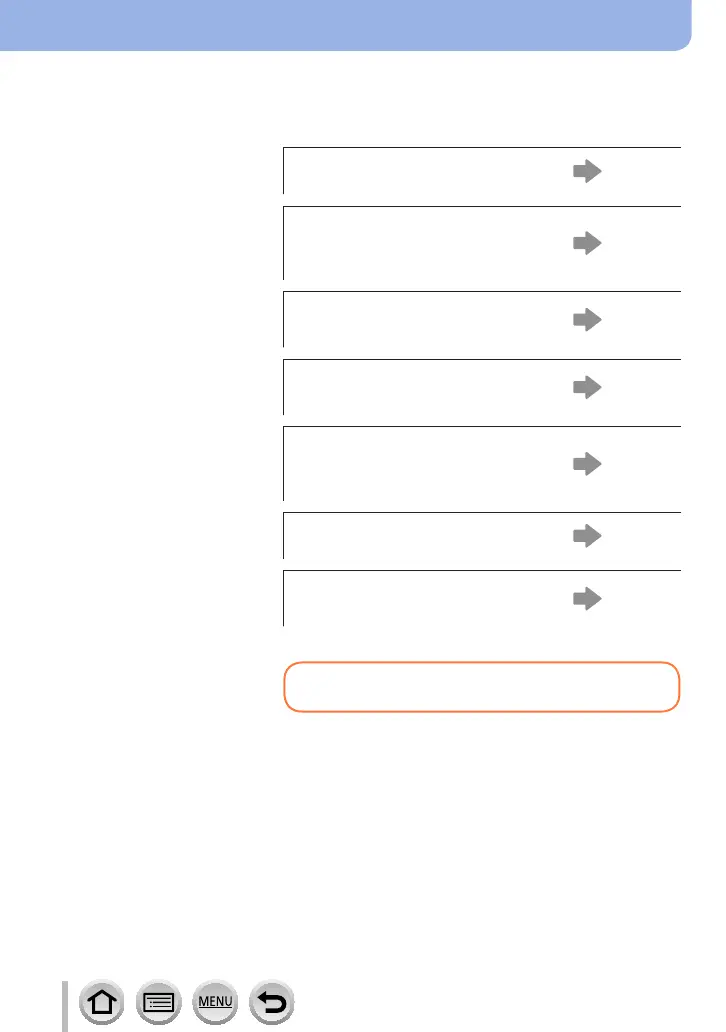2
Finding the information you need
In this “Owner’s Manual for advanced features”, you can find the information you need
from the following pages.
By clicking a page number, you can jump to the linked page and quickly find the
information.
Search from “Contents”
5 -
Search from the list of function
names
“Contents by Function”
11 -
Search from “Names and
Functions of Main Parts”
16 -
Search from “List of monitor/
viewfinder displays”
284 -
Search from the list of
on-screen messages
“Message displays”
290 -
Search from the menu list
164 -
Search from “Q&A
Troubleshooting”
292 -
For details on how to use this manual,
see the next page.
