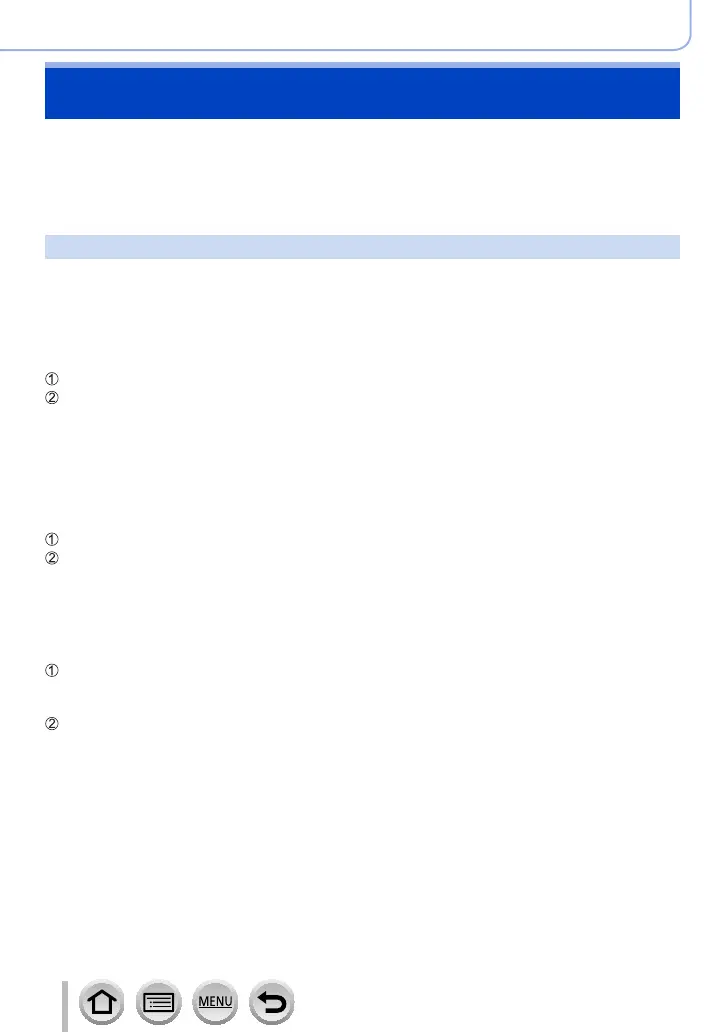252
Wi-Fi/Bluetooth
Sending pictures to a PC
Preparations
• Turn the computer on.
• Prepare folders for receiving images on the PC before sending a picture to the PC (below).
• If the standard settings are changed for the workgroup on the connected PC, you must change
settings in [PC Connection] on this unit. (→267)
To create a folder that receives images
• Create a PC user account (account name (up to 254 characters) and password (up to
32 characters)) consisting of alphanumeric characters. An attempt to create a receive
folder may fail if the account includes non-alphanumeric characters.
■
When using “PHOTOfunSTUDIO”
Install “PHOTOfunSTUDIO” on the PC (→275)
Create a folder that receives images with “PHOTOfunSTUDIO”
• For details, refer to the operating instructions of “PHOTOfunSTUDIO” (PDF).
■
When not using “PHOTOfunSTUDIO”
(For Windows)
Supported OS: Windows 10 / Windows 8.1 / Windows 8 / Windows 7
Example: Windows 7
Select a folder you intend to use for receiving, then right-click
Select [Properties], then enable sharing of the folder
• For details, refer to the operating instructions of your PC or Help on the operating system.
(For Mac)
Supported OS: OS X v10.5 to v10.11, macOS 10.12, macOS 10.13
Example: OS X v10.8
Select a folder you intend to use for receiving, then click on the items in the following
order
[File] → [Get Info]
Enable sharing of the folder
• For details, refer to the operating instructions of your PC or Help on the operating system.
