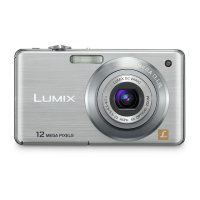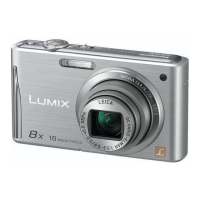- 79 -
Advanced (Recording pictures)
Note
• “EZ” is an abbreviation of “Extended optical Zoom”.
• A digital picture is made of numerous dots called pixels. The
higher the numbers of pixels, the finer the picture will be
when it is printed on a large piece of paper or displayed on a
PC monitor.
A Many pixels (Fine)
B Few pixels (Rough)
¢ These pictures are examples to show the effect.
• The Extended Optical Zoom does not work when [MACRO
ZOOM] is set or in [TRANSFORM], [HIGH SENS.], [HI-SPEED BURST], [FLASH BURST], and
[PHOTO FRAME] in Scene Mode so the Picture Size for [ ] is not displayed.
• Pictures may appear mosaic depending on the subject and the recording conditions.
• Refer to P140 for information about the number of recordable pictures.

