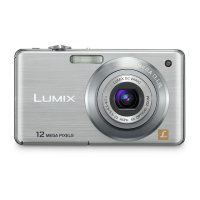Do you have a question about the Panasonic Lumix DMC-FS14 and is the answer not in the manual?
Guidelines for protecting the camera from damage due to vibration, pressure, dust, and water.
List of accessories supplied with the camera, noting that shapes may differ by region.
Identifies and locates the various buttons, parts, and indicators on the camera body.
Instructions on how to charge the battery pack using the supplied charger.
Provides estimated battery life and number of pictures for different camera models.
Step-by-step guide on how to insert and remove SD cards and the battery.
Explains the use of built-in memory and external SD cards for recording images.
Instructions for setting the camera's internal clock and date.
Guide on switching between different recording modes like Intelligent Auto and Normal.
How to take pictures using the camera's automatic settings for ease of use.
Advice on holding the camera and avoiding blur for better photo quality.
Explanation of how the camera automatically identifies scenes and applies settings.
Instructions for taking pictures with manual control over various settings.
Methods to avoid blur caused by camera movement, including using stabilizers.
Guide on how to achieve proper focus on the subject using the AF system.
How to view recorded still images sequentially on the camera's LCD.
Instructions for recording video clips with audio.
How to view recorded video clips on the camera's LCD.
Procedures for deleting single or multiple pictures from the camera.
Overview of the camera's menu system for adjusting settings.
How to quickly access and change frequently used menu settings.
Details on important setup options like clock, sound, and display settings.
Explanation of the LCD display modes and guidelines during recording.
Guide on using optical, extra optical, intelligent, and digital zoom functions.
Instructions for selecting appropriate flash settings for various shooting conditions.
How to take detailed close-up shots of subjects like flowers.
Using the self-timer to take pictures of yourself or group shots.
Adjusting exposure to correct for brightness differences between subject and background.
Introduction to using Scene Modes to match specific shooting environments.
Optimizes settings for taking flattering outdoor portraits.
Enhances settings for capturing wide landscape views.
Captures people and backgrounds with realistic brightness at night.
Convenient mode for capturing rapid movement or decisive moments.
Enables vivid pictures of starry skies or dark subjects.
Expresses bright and dark regions of a scene with suitable brightness.
Features like recording travel dates and locations to enhance travel photos.
Covers detailed settings like Picture Size, Quality, Sensitivity, and AF Mode.
Instructions for entering text, such as names for babies, pets, or travel destinations.
Overview of playback options: Normal Play, Slide Show, Filtering Play, and Calendar.
Guide to menu options for uploading, editing, protecting, and copying images.
Setting up images for uploading to sharing sites like Facebook or YouTube.
Adding date, time, name, location, or travel date information to pictures.
Reducing picture size for easier web posting or email attachment.
Enlarging and clipping the important part of a recorded picture.
Marking pictures as favorites for easier selection and playback.
Setting print options like number of copies and date printing for DPOF.
Setting protection on pictures to prevent accidental deletion.
Copying pictures between the camera's built-in memory and an SD card.
Instructions for transferring pictures from the camera to a computer via USB.
Guide on connecting the camera to a PictBridge-compatible printer for direct printing.
How to view pictures and videos on a television using AV cables.
Explanation of icons and indicators displayed on the camera's LCD during recording and playback.
Important precautions regarding electromagnetic interference, chemicals, and handling.
Common messages and error codes displayed by the camera and their meanings.
Solutions for common problems encountered with the camera's operation.
| Brand | Panasonic |
|---|---|
| Model | Lumix DMC-FS14 |
| Category | Digital Camera |
| Language | English |