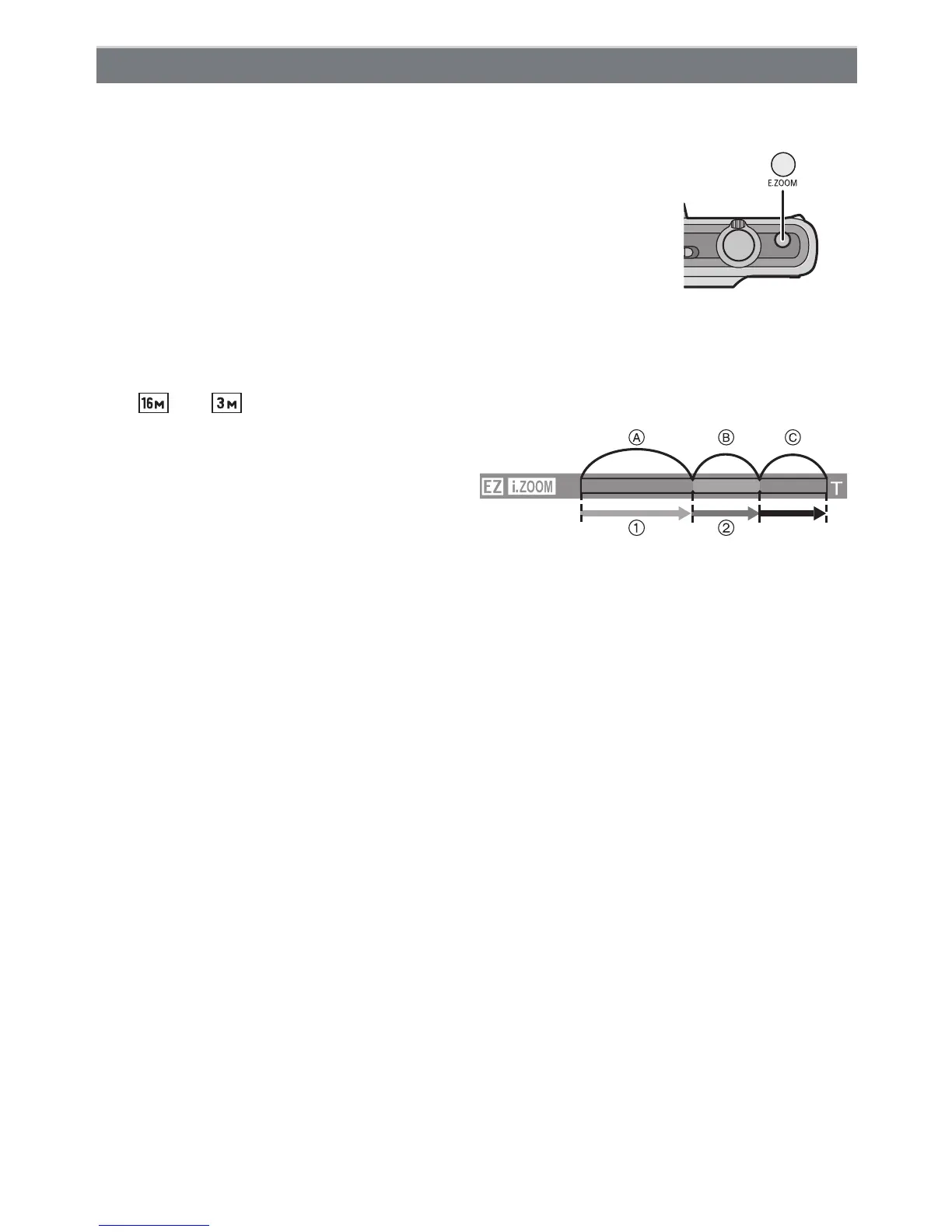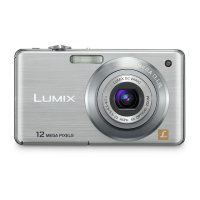- 45 -
Recording
You can zoom at high speed to Tele (maximum zoom position).
The zoom magnification differs depending on the picture size that is set.
∫ To return to Wide using the easy zoom
Press [E.ZOOM] at Tele (the maximum zoom position).
• When the zoom position returns to the Wide while the maximum picture size is set, the picture
size which was changed in the extra optical zoom range now returns to what it was originally.
Also, the picture size returns to what it was originally when the zoom position has been
returned to the optical zoom range using the zoom lever.
Using the Easy zoom (DMC-FS35)
Press [E.ZOOM].
You can further extend the zoom to the digital zoom range by
pressing [E.ZOOM] again when [Digital Zoom] (P78) is set to [ON].
• When the maximum picture size has been set:
The zoom stops once at the maximum zoom position of the optical
zoom. (maximum zoom position of the [i.ZOOM] when the [i.ZOOM] is
set) (
1)
It will zoom to the maximum zoom position of the Extra Optical Zoom
by pressing [E.ZOOM] again. (
2)
The colours of the zoom bars and the picture size change, and the picture size changes
temporarily as shown below.
•[ ]>[](X)
A Optical zoom (and Intelligent zoom)
B Extra optical zoom
C Digital zoom
W
