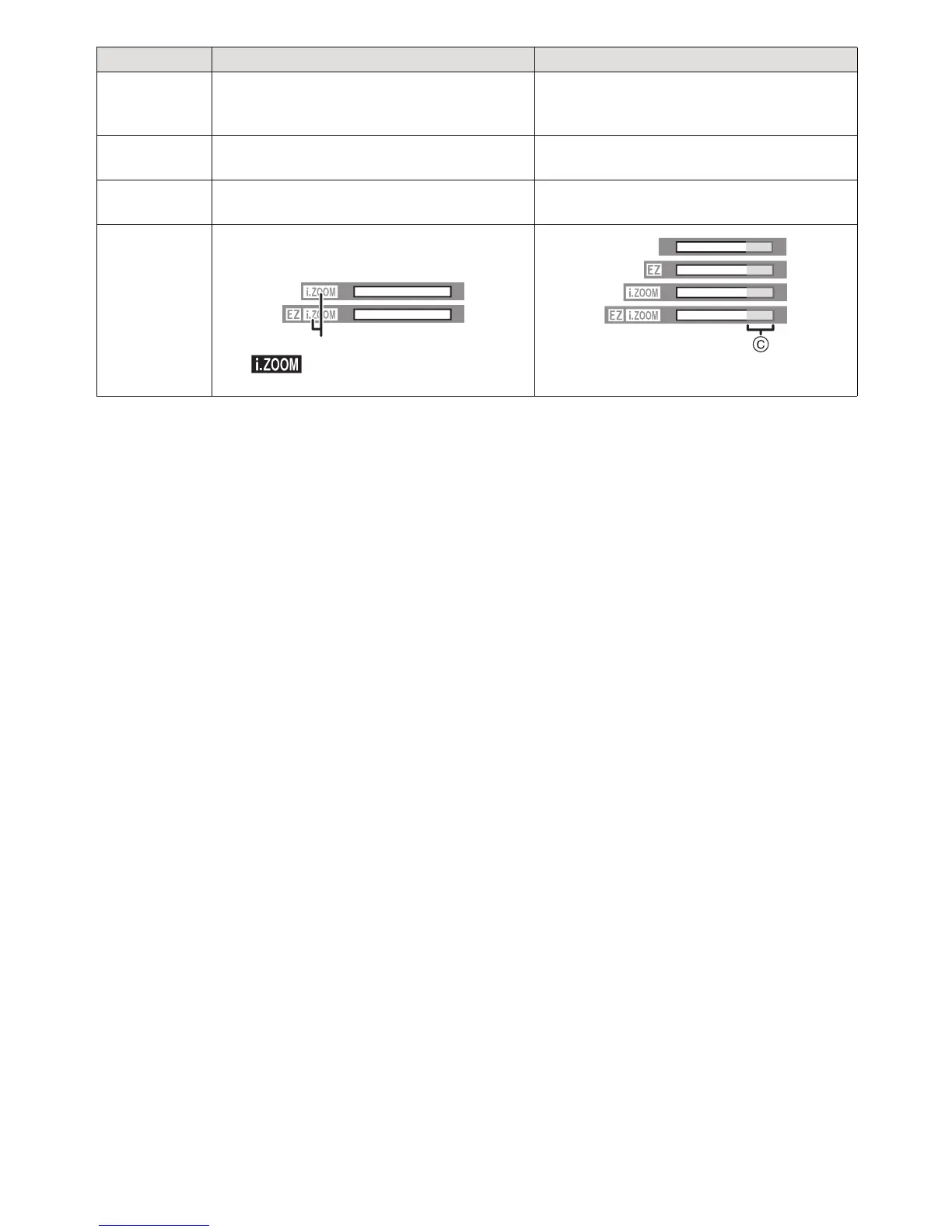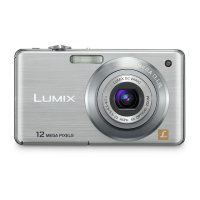Recording
- 44 -
• When using the Zoom function, an estimate of the focus range will appear in
conjunction with the zoom display bar. [Example: 0.5 m (1.64 ft.) –¶]
¢ The magnification level differs depending on [Picture Size] setting.
Feature Intelligent Zoom Digital Zoom
Maximum
magnification
Approximately 1.3 times the Optical
Zoom or Extra Optical Zoom
Approximately 4 times the Optical
Zoom, Extra Optical Zoom, or
Intelligent Zoom
Picture
quality
No noticeable deterioration
The higher the magnification level, the
greater the deterioration.
Conditions
[i.Resolution] (P78) on the [Rec] Mode
menu is set to [i.ZOOM].
[Digital Zoom] (P78) on the [Rec] Mode
menu is set to [ON].
Screen
display
B [ ] is displayed. C The Digital Zoom range is
displayed.
