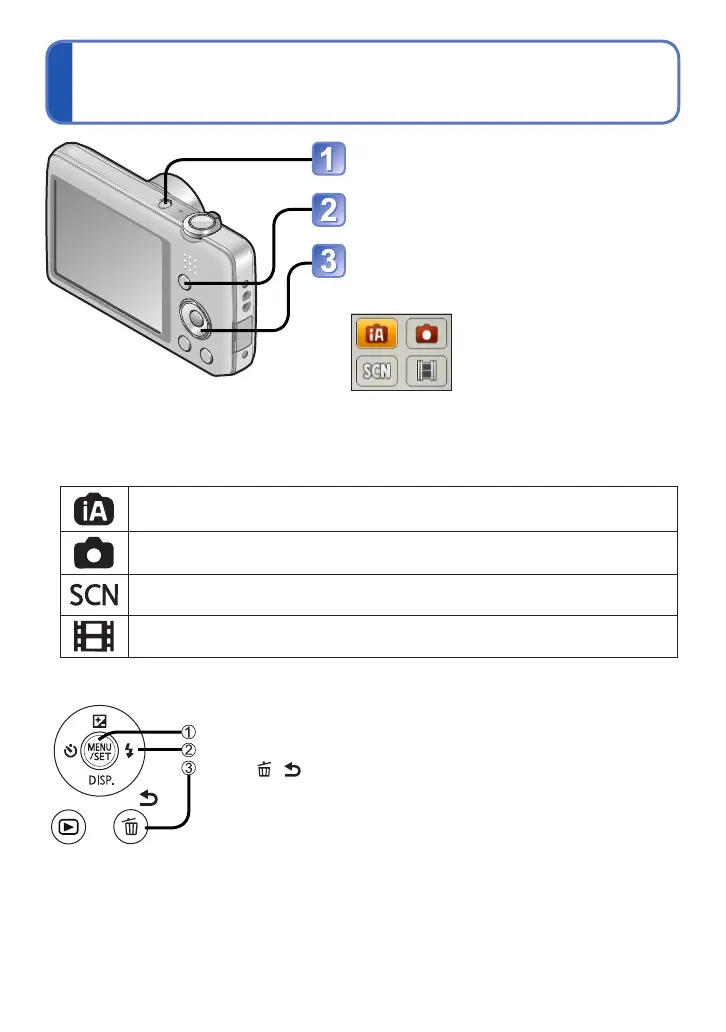- 18 -
Basics
Sequence of operations
Press the Power button
Press [MODE] button
Use cursor button to select the
recording mode and press
[MENU/SET]
■
Recording mode
[Intelligent Auto] Mode (→22)
Take pictures with automatic settings.
[Normal Picture] Mode (→40)
Take pictures with your own settings.
[Scene Mode] (→49)
Take pictures according to scene.
[Motion Picture] Mode (→25)
Take motion pictures.
■
Set [Rec] menu (→55) or [Setup] menu (→35) as required
Press [MENU/SET]
Use cursor button and [MENU/SET] to select the menu
Press [ / ] button
