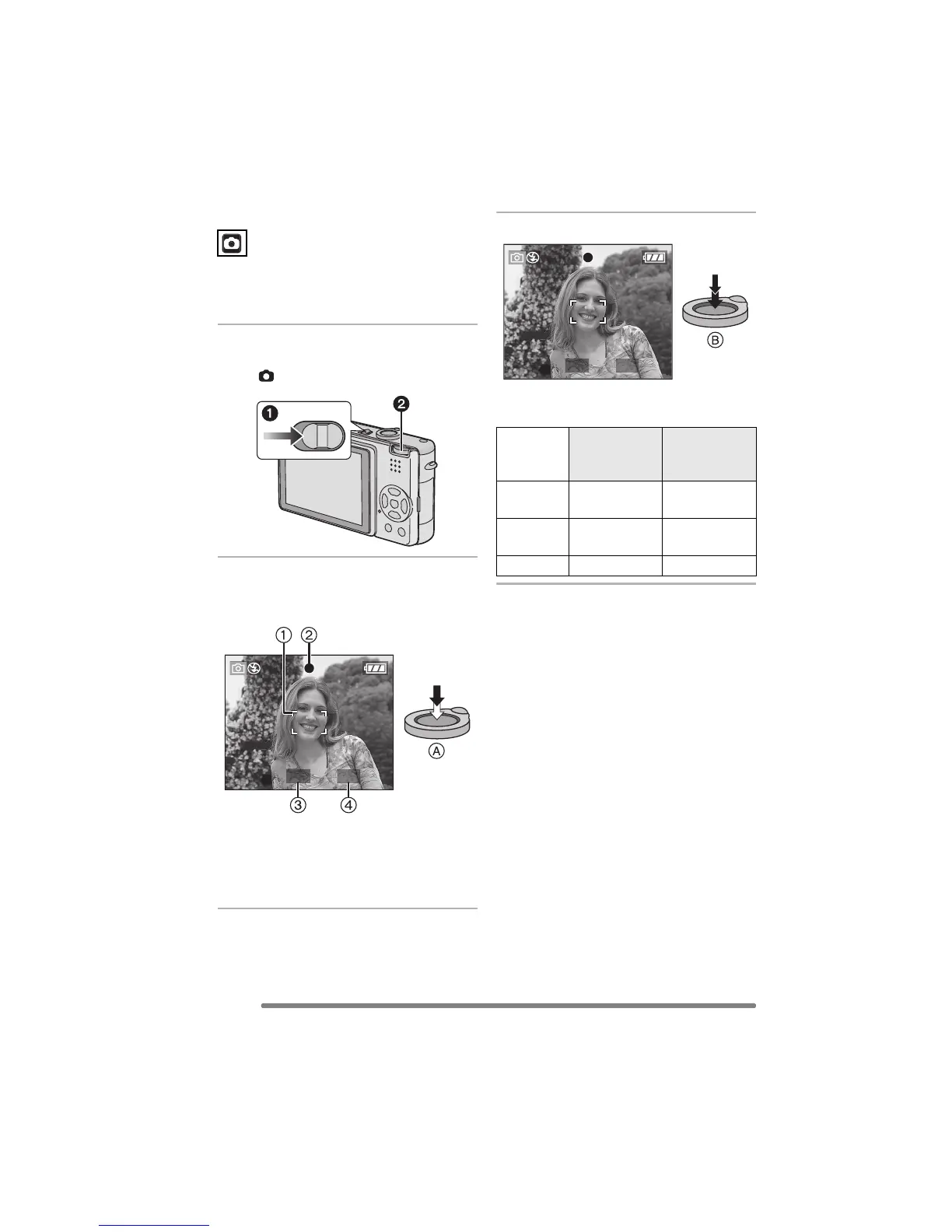Recording pictures (basic)
28
VQT0R26
∫ Normal recording
The camera automatically sets the shutter
speed and the aperture value according to
the brightness of the subject.
1 1 Turn the camera on.
2 Select normal picture mode
[].
2 Aim the AF area 1 to the point
you want to focus and then press
the shutter button halfway.
• A: Press the shutter button halfway to
focus.
• The focus indication 2 is lit and then
the aperture value 3 and the shutter
speed 4 are displayed.
3 Take a picture.
• B: Press the shutter button fully to take
the picture.
OFF
ON
1/25F2.8
When the
subject is not
focused
When the
subject is
focused
Focus
indication
Blink (green) On (green)
AF area Turns from
white to red
Tu r ns fr om
white to green
Sound Beeps 4 times Beeps 2 times
1/25F2.8
