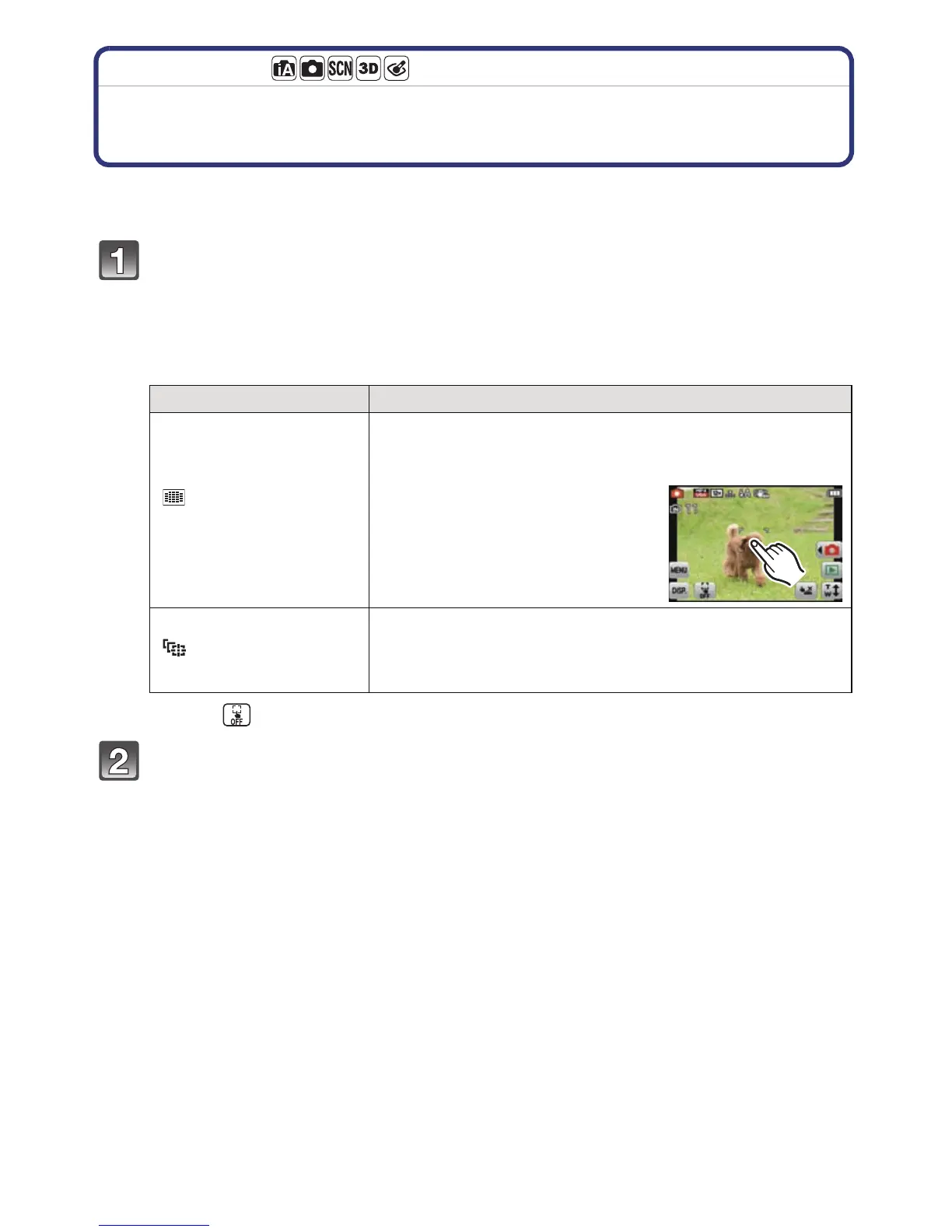- 51 -
Recording
Applicable modes:
Match the focusing and exposure to a desired
subject using touch operations (Touch AF/AE)
It is possible to set the focus and exposure to the subject specified on the touch panel.
•
Perform the operation after canceling the touch shutter function.
Touch the subject you wish to focus on.
• The AF area can be set freely at a position on the screen. (Cannot be set at the edge of
the screen)
• Action will vary depending on the setting of [AF Mode] (P82).
• Touch AF/AE will be fixed to AF Tracking during Intelligent Auto Mode and the most
appropriate scene will be determined for the touched subject.
• Touch [ ] to go back to the original Focus Mode.
Press the shutter button halfway to focus and then press it fully to
take the picture.
[AF Mode] Operations when touched
[š] (
[Face Detection])/
[]
([23-Area])/
[Ø] ([1-Area])/
[Ù] (
[Spot])
• In [š] ([Face Detection]), the AF
area turns yellow when touched.
• When it is set to anything other
than [Ù]([Spot]), AF area [Ø]
([1-Area]) is displayed.
• When it is set to [Ù] ([Spot]), AF
area [Ù] ([Spot]) is displayed.
Example:
When AF area is set to
[Ø] ([1-Area])
[ ] ([AF Tracking])
• The AF area turns yellow and the subject is locked. The
camera will continuously adjust the focus and exposure
automatically, following the movement of the subject.
(Dynamic Tracking)
