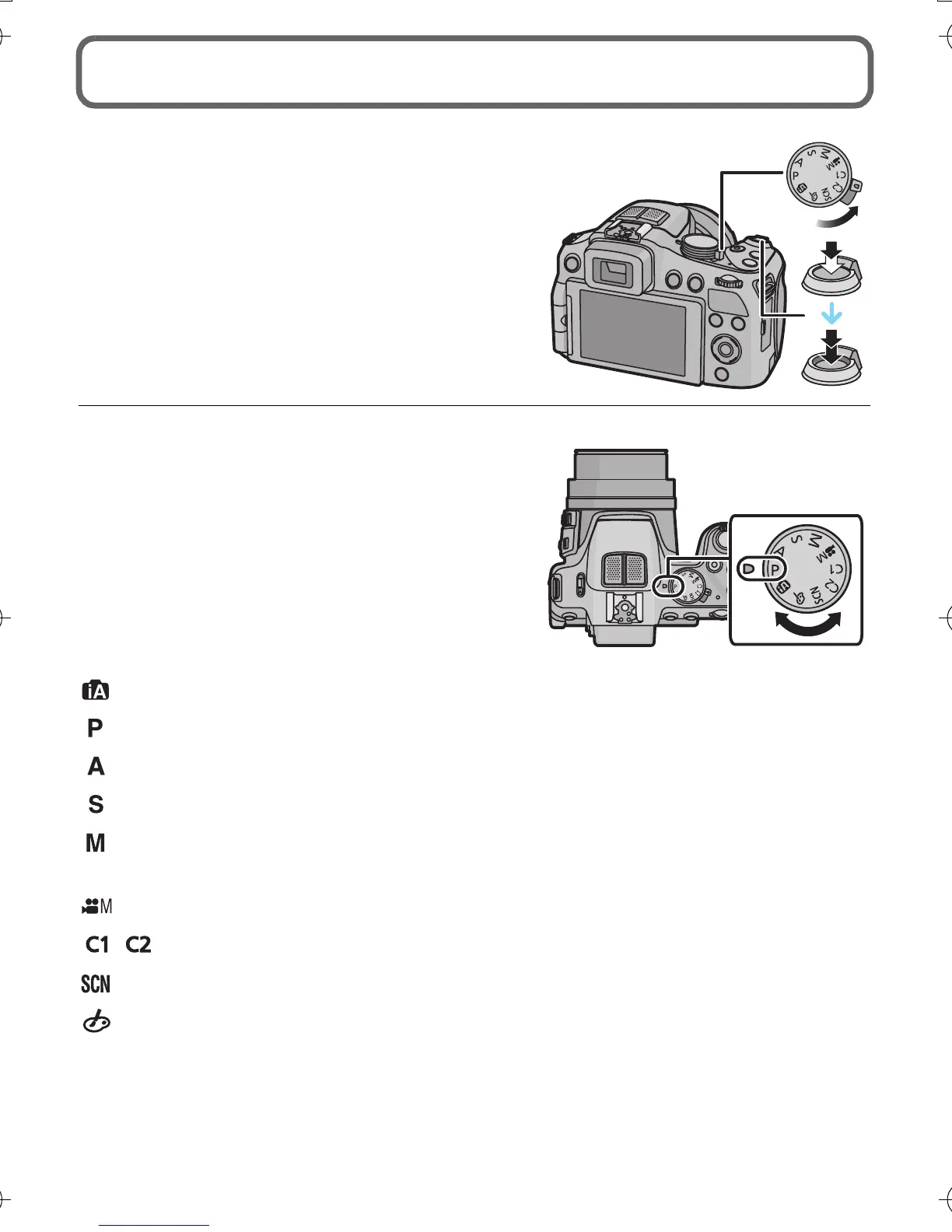VQT4H57 (ENG)
20
Sequence of operations
1
Turn the camera on.
•
The clock is not set when the camera is
shipped. Set the date and time before
using the camera.
2
Press the shutter button halfway
to focus and then press it fully to
take the picture.
∫ Selecting the Recording Mode
Switching the mode by rotating the mode dial.
: Take pictures with automatic settings.
: Take pictures with your own settings.
: The shutter speed is automatically determined by the aperture value you set.
: The aperture value is automatically determined by the shutter speed you set.
: The exposure is adjusted by the aperture value and the shutter speed which
are manually adjusted.
: Record motion picture with manual settings.
:Use this mode to take pictures with previously registered settings.
: Take pictures according to scene.
: Record while checking the image effect.
DMC-FZ200&FZ60_EB-VQT4H57_eng.book 20 ページ 2012年7月3日 火曜日 午後1時50分
