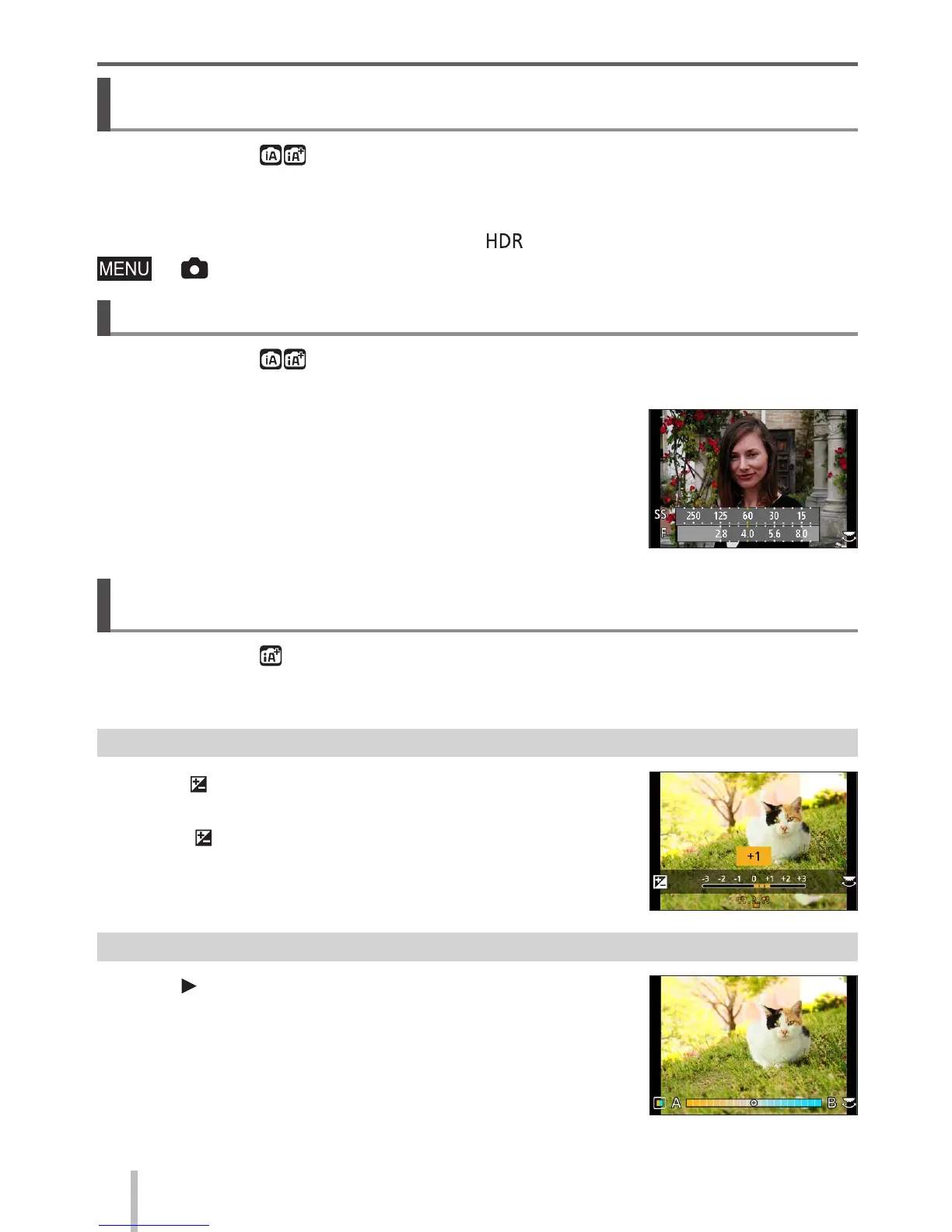Recording
SQT0946 (ENG)
28
Combining pictures into a single still picture with rich
gradation ([iHDR])
Recording mode:
When there is, for example, strong contrast between the background and the subject, [iHDR] records
multiple still pictures with differing exposures and combines them to create a single still picture rich in
gradation.
[iHDR] is activated when required. When activated, [
] will be displayed on the screen.
→ [Rec] → [iHDR] → [ON] / [OFF]
Defocusing the background (Defocus control function)
Recording mode:
You can easily set the blurriness of the background while checking the screen.
1
Press [Fn2] button to display the setting screen
2
Rotate the rear dial to adjust the background
defocusing condition
• Press [MENU/SET] to return to the recording screen.
• Pressing [Fn2] button on the blurriness setting screen will cancel
the setting.
Recording images by changing the brightness (exposure) or
color tone
Recording mode:
This mode enables you to change the brightness (exposure) and color tone to your
preferred settings from the ones set by the camera.
Setting brightness (exposure)
1
Press [ ] button
2
Rotate the rear dial to adjust brightness (exposure)
• Press [ ] button again to return to the recording screen.
Setting coloring
1
Press to display the setting screen
2
Rotate the rear dial to adjust color
• This will adjust the color of the image from a reddish color to a
bluish color.
• Press [MENU/SET] to return to the recording screen.
