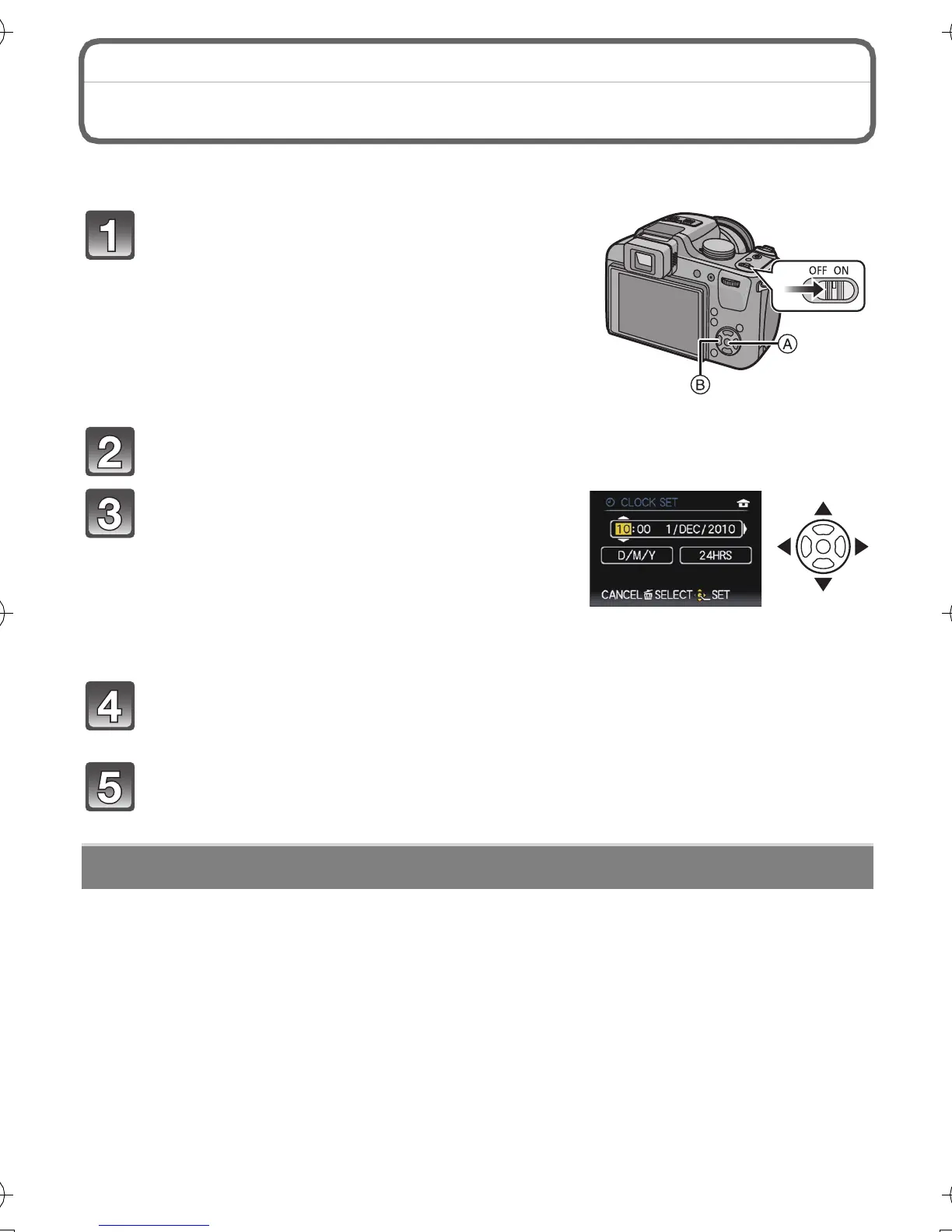17
(ENG) VQT2X28
Setting Date/Time (Clock Set)
• The clock is not set when the camera is shipped.
Turn the camera on.
A [MENU/SET] button
B Cursor buttons
• The lens barrel extends.
Press [MENU/SET].
Press 2/1 to select the items
(year, month, day, hour, minute,
display sequence or time display
format), and press 3/4 to set.
• You can cancel without setting the clock by pressing [‚].
Press [MENU/SET] to set.
Press [MENU/SET].
• Press [‚] to return to the settings screen.
Select [CLOCK SET] in the [REC] or [SETUP] menu, and press 1.
• It can be changed in steps 3 and 4 to set the clock.
Changing the clock setting
DMC-FZ45&40_EB-VQT2X28_eng.book 17 ページ 2010年7月2日 金曜日 午後4時9分
