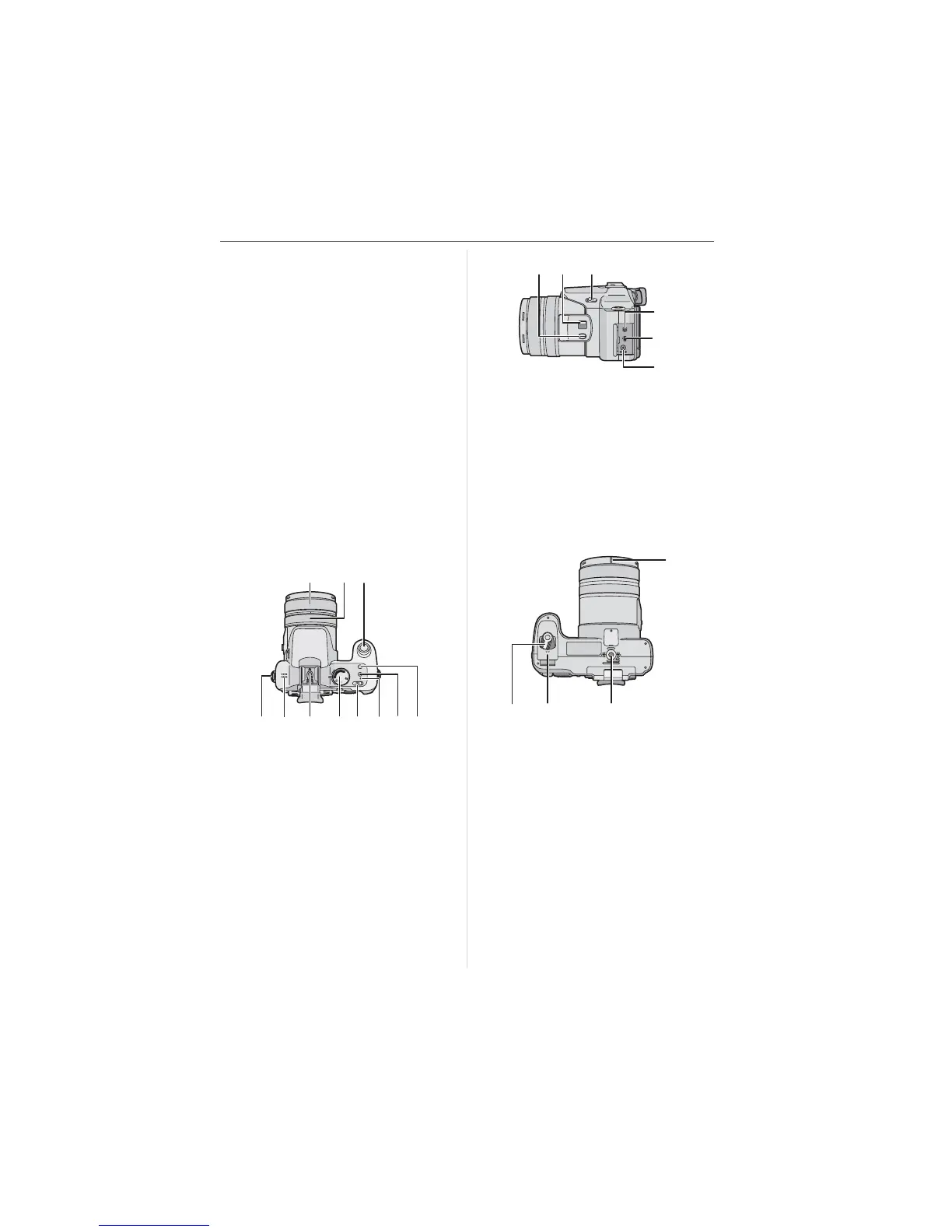Preparation
11
VQT0X92
5 Diopter Adjustment Dial (P44)
6 Viewfinder (P13, 43)
7 [DISPLAY] Button (P43)
8 [EVF/LCD] Button (P43)
9 [FOCUS/AE LOCK] Button (P35, 92)
10 Speaker (P81)
11 Rear dial (P33, 40, 57, 58)
12 LCD Monitor (P13, 24, 43)
13 [FUNCTION] Button (P83)
14 Delete Button (P41)
15 Cursor Buttons
/Self-timer Button (P51)
/[REV]Button (P39)
/Flash Setting Button (P47)
/Exposure Compensation (P52)/Auto
Bracket (P53)/Flash Output Adjustment
(P49)/Backlight Compensation in auto
mode (P36) Button
16 [MENU/SET] Button (P27)
17 Card Door (P19)
18 Zoom ring (P37)
19 Focus ring (P60)
20 Shutter Button (P32)
21 Strap Eyelet (P21)
22 Microphone (P76, 89)
23 Hot Shoe (P99)
24 Mode Dial (P6)
25 Camera ON/OFF Switch (P26)
26 Power Indicator (P32)
27 Single or Burst Mode Button (P55)
28 Optical Image Stabilizer Button (P54)
29 [FOCUS] Button (P61,68, 90)
30 Focus Switch (P56, 60)
(AF/AF MACRO/MF)
31 Flash Open Lever (P47)
32 [REMOTE] Socket (P120)
33 [AV OUT/DIGITAL] Socket
(P112, 115, 118)
34 [DC IN] Socket (P112, 115)
• Always use a genuine Panasonic AC
adaptor (
DMW-AC7
; optional).
35 Lens hood positioning groove (P22)
36 Battery Door Open/Close Lever (P18)
37 Battery Door (P18)
38 Tripod Receptacle
• When you use a tripod, make sure the
tripod is stable with the camera
attached to it.
A
M
C
U
S
T
O
M
SC
N
S
P
24 25 26
20
23
18 19
27 2
21 22
29 30 31
3
3
3
O
P
E
N
C
L
O
S
E
36 37 38
35
